How Andre Attaches Images To The Chart In Eaglesoft
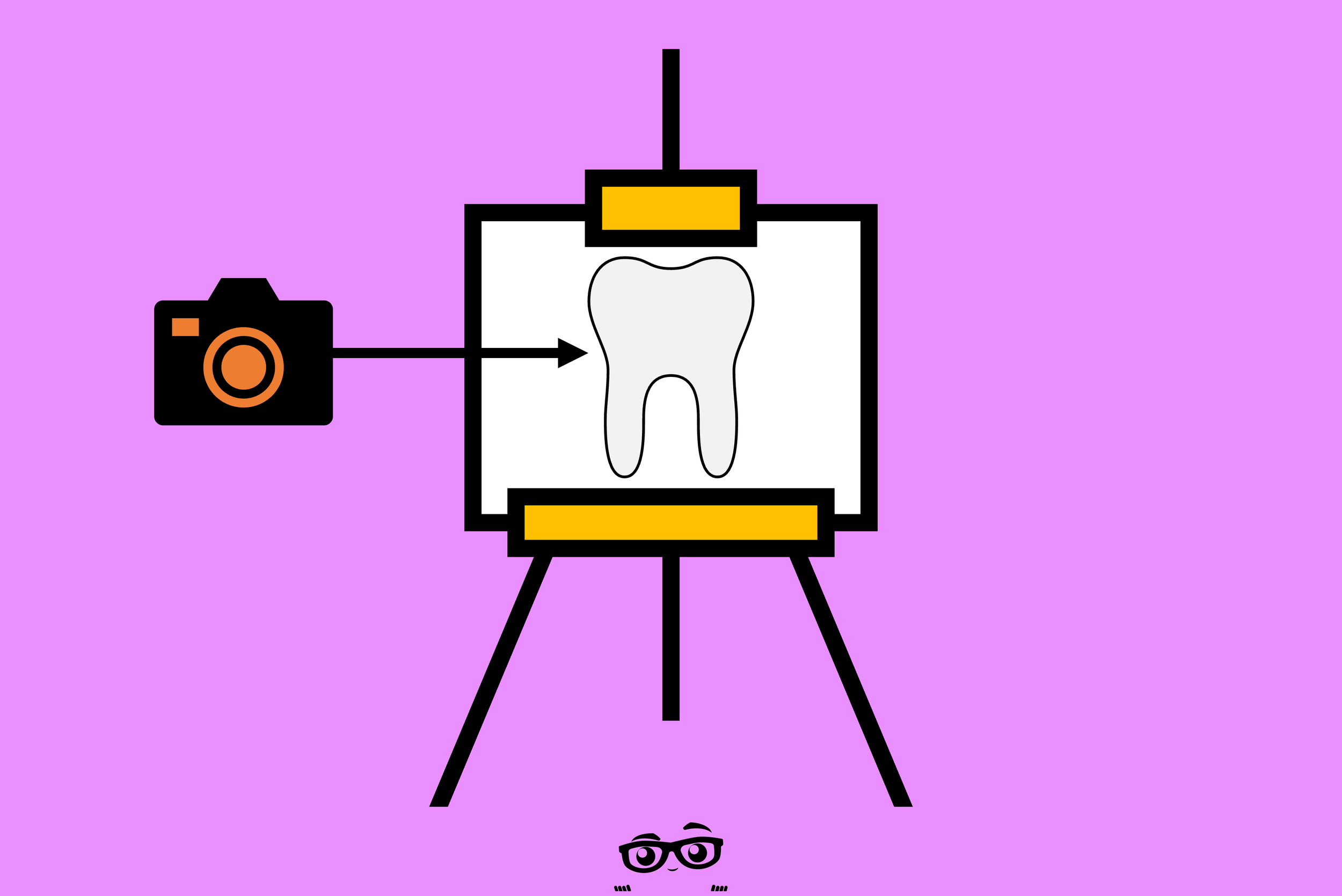
Why do I recommend that Clinical Documents be placed in Eaglesoft Advanced Imaging and NOT into SmartDoc.
I see the Clinical Screen the way I see the view over the dashboard of a modern car. The information the driver (doctor) sees should be information that is important for the time it takes to glance up, review and decide which way to turn. Imagine that the driver must click a button; visually search for a information among other information that doesn’t relate to driving; click the information he wants; review it, close it, and then get back to the race.
I think that the view the driver sees should stay clear. With a click of a finger and a slight glance to the left, see RPM, oil pressure, tire pressure etc. (that the patient was seen by a specialist, that a predetermination was received, that there is a good diagnostic image and that a consent was received).
When an image is placed into Eaglesoft Advanced Imaging you have the ability to connect that image to a tooth number (or multiple teeth). SmartDoc does NOT allow you to do this. You can NOT transfer images from SmartDoc to Advanced Imaging. What I suggest is that you start the process on a clear date (like Jan 1st). That way you know that any document the comes in after 1/1 it’s in imaging if before, it’s in SmartDoc. It will take a bit to get use to but after, the world is much easier. You can only attach images. No PDFs (sorry) but you can use the Microsoft Snipping Tooth to “grab” images from PDFs.
To view the images from your Chart, you have to right click on he thumbnail and click "view full size" (in versions 19+). UGH! I liked the old way but I'll move forward....
DISCLAIMER:
This is a resource guide and all decisions on each dental office setup should remain the sole decision of the dentist/owner of the practice. Eaglesoft is a registered trademark of Patterson Dental Company. All other software or products mentioned are the property of their respective owners. Although Andre Shirdan was an employee of Patterson Dental, he is not associated with Eaglesoft or Patterson Dental Company or endorsed by Patterson or any other Company Mentioned in this blog.
How Andre Recalls Patients in Shared Care with Orthodontists or Periodontists with Eaglesoft. The Crew Process LLC is the number one Source for Eaglesoft Training on the Net.
How Andre Sets Employers with Sliding Scale or Tiered Coverage in Eaglesoft. The Crew Process LLC is the number one Source for Eaglesoft Training on the Net.
How Andre Manages Outstanding Claims in Eaglesoft Without Printing a Report. The Crew Process LLC is the number one Source for Eaglesoft Training on the Net.
Andre explains the difference between a Patient and a Person in Eaglesoft. The Crew Process LLC is the number one Source for Eaglesoft Training on the Net.
Andre Talks About Intellicare Alerts for Recare in Eaglesoft. The Crew Process LLC is the number one Source for Eaglesoft Training on the Net.
Andre Talks About Rejected Treatment in Eaglesoft. The Crew Process LLC is the number one Source for Eaglesoft Training on the Net.
Andre Talks About Balance Not Matching “Glitch” in Eaglesoft. The Crew Process LLC is the number one Source for Eaglesoft Training on the Net.
How Andre Explains Why the Secondary Insurance won’t “save” in Eaglesoft. The Crew Process LLC is the number one Source for Eaglesoft Training on the Net.
There is an inherent issue with "Pre-payment" or “Deposits”. This is especially troublesome for practices with multiple Providers and with Accounts with multiple family members. I can honestly say that there is no “perfect” way, but this has been the best option I have found. Especially when Associate Dentists are paid on Collections - The Crew Process LLC is the number one Source for Eaglesoft Training on the Net.
How Andre Does a Tax / HSA / Flex Spending Report for Patients in Eaglesoft - The Crew Process LLC is the number one Source for Eaglesoft Training on the Net.
How Andre Post a Payment from Last Year, so it Does Not Impact This Year’s Benefits in Eaglesoft - The Crew Process LLC is the number one Source for Eaglesoft Training on the Net.
How Andre Uses Adjustment Types Within Eaglesoft Employers/Coverage Plans - The Crew Process LLC is the number one Source for Eaglesoft Training on the Net.
Andre Explains how to Show a Discounted Fee on a Claim from Eaglesoft - The Crew Process LLC is the number one Source for Eaglesoft Training on the Net.
How Andre Does a Fee Increases in Eaglesoft Using the Change Fee Utility - The Crew Process LLC is the number one Source for Eaglesoft Training on the Net.
How Andre uses Bulk Insurnace Payment Groups in Eaglesoft - The Crew Process LLC is the number one Source for Eaglesoft Training on the Net.
Getting Provider’s set up in Eaglesoft is key to where the info shows on the ADA Form Box 48 to Box 58 - The Crew Process LLC is the number one Source for Eaglesoft Training on the Net.
Many offices chose to send Patient’s FMX to Insurance or another office as one “mounted” image instead of 18 individual images.
Many Eaglesoft users ask: How can I find out if a Patient has Multiple Appointments already scheduled?
The simple answer is… - The Crew Process is the number one Source for Eaglesoft Training on the Net.
So often I get calls, texts and emails asking why the schedule in Eaglesoft doesn’t reflect the time the office wants to be opened and/or closed. Typically, I find the “reason” being the office has not set up Provider Hours “properly”. - The Crew Process is the number one Source for Eaglesoft Training on the Net.
What is the Best Dental Practice Management Software? Adit, CareStack, Curve, Dentalink, Denticon, DentiMax, Dentrix, Eaglesoft, iDentalSoft, Open Dental, Oryx, PracticeWork, Other? - The Crew Process is the number one Source for Eaglesoft Training on the Net.
There are times when an Insurance Carrier will recoup a previous Claim Adjudication payment from a totally different patients’ payment. On the EOB it shows that they are paying for a service but then show a $0 payment because they are taking away money from a previous EOB. Typically, you’ll see a message like: “a reduction has taken place due to an overpayment on a prior claim”. - The Crew Process is the number one Source for Eaglesoft Training on the Net.
Andre Talks about the Eaglesoft Assistant Training Environment - The Crew Process is the number one Source for Eaglesoft Training on the Net.
How Andre Verifies that Progress Notes Were Completed Each Day in Eaglesoft - The Crew Process is the number one Source for Eaglesoft Training on the Net. - The Crew Process is the number one Source for Eaglesoft Training on the Net.
Andre Explains the Two Options that Update the Last BWs, FMX and Pan in Eaglesoft - The Crew Process is the number one Source for Eaglesoft Training on the Net.
How Andre Gets the Service Code and ADA Codes List Lean, Mean and Updated in Eaglesoft - The Crew Process is the number one Source for Eaglesoft Training on the Net.
How Andre Charts when a Primary and Permanent Tooth are both Present in Eaglesoft - The Crew Process is the number one Source for Eaglesoft Training on the Net.
How Andre Charts Scaling and Root Planning in Eaglesoft - The Crew Process is the number one Source for Eaglesoft Training on the Net.
How Andre uses the Windows Function Keys in Eaglesoft! - The Crew Process is the number one Source for Eaglesoft Training on the Net.
How Andre Deletes the QuickFill List in Eaglesoft - The Crew Process is the number one Source for Eaglesoft Training on the Net.
Andre is a compelling speaker and storyteller and delivers high-energy presentations on creating the perfect practice with humor and a genuine, down-to-earth style. He lives his message and reveals simple, effective strategies that anyone can use to get on track, build resiliency, reduce stress, and cultivate a strong dental business.

















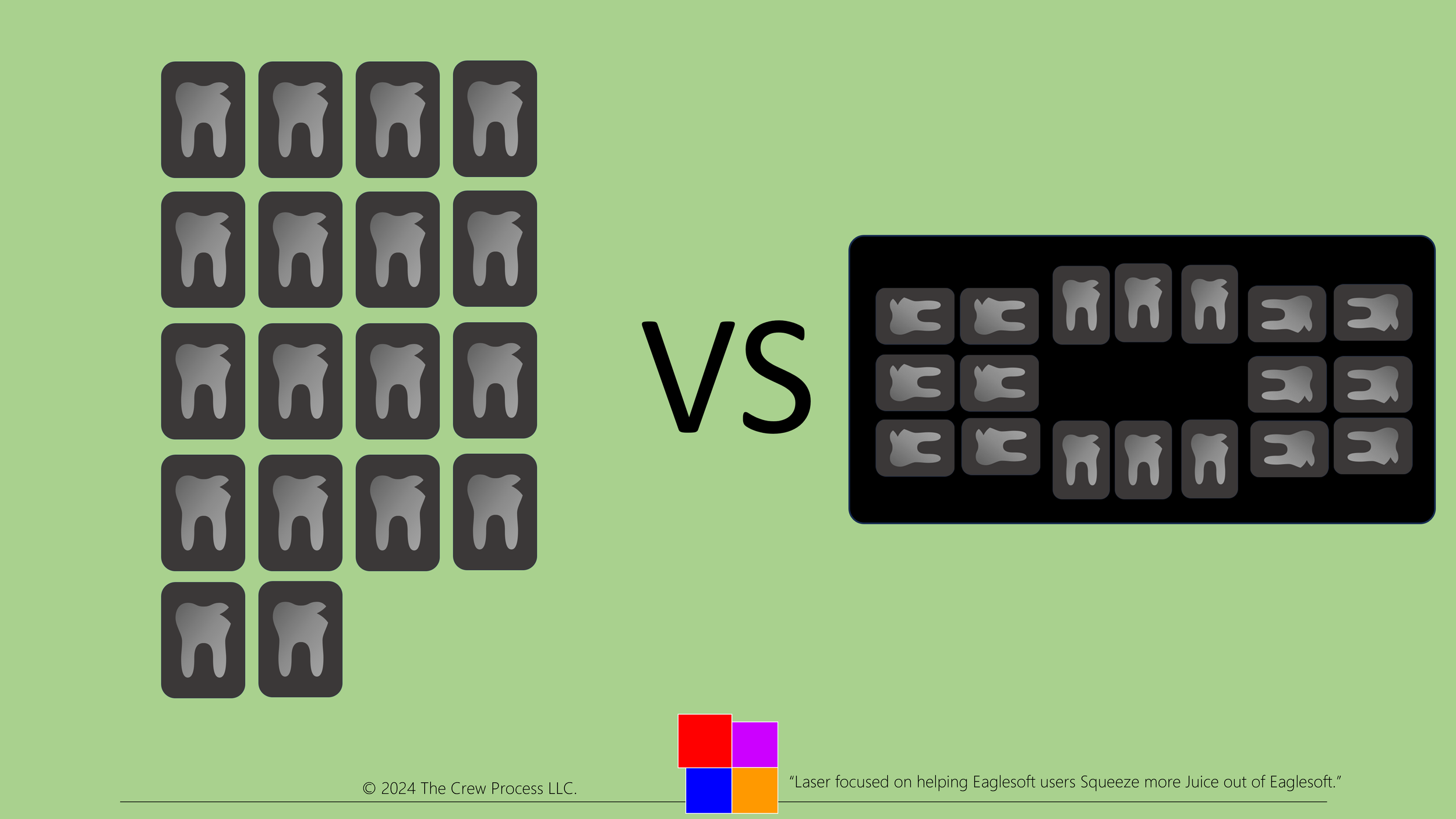












Andre Explains the order of Insurance Estimation for Treatment Plans in Eaglesoft. The Crew Process LLC is the number one Source for Eaglesoft Training on the Net.