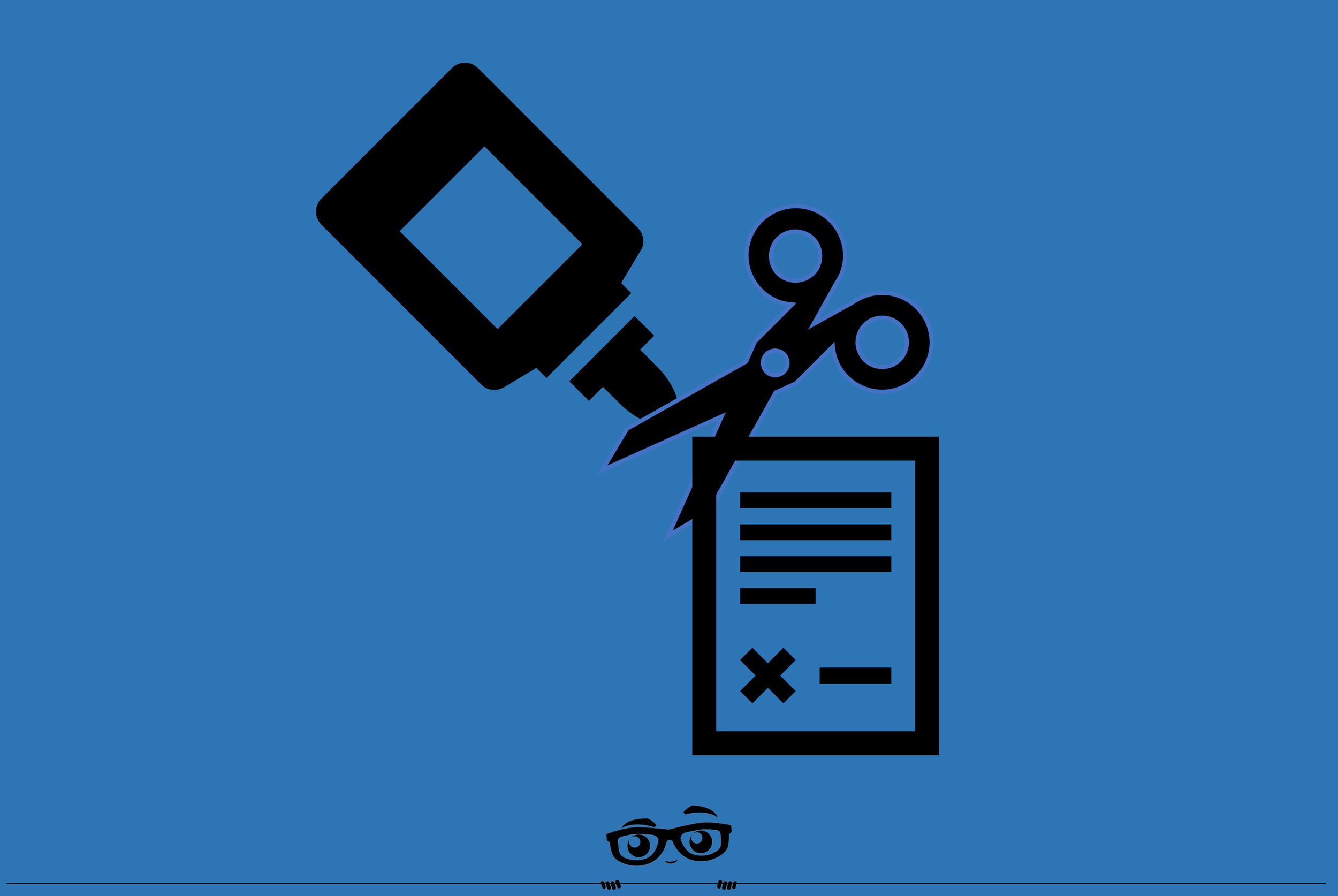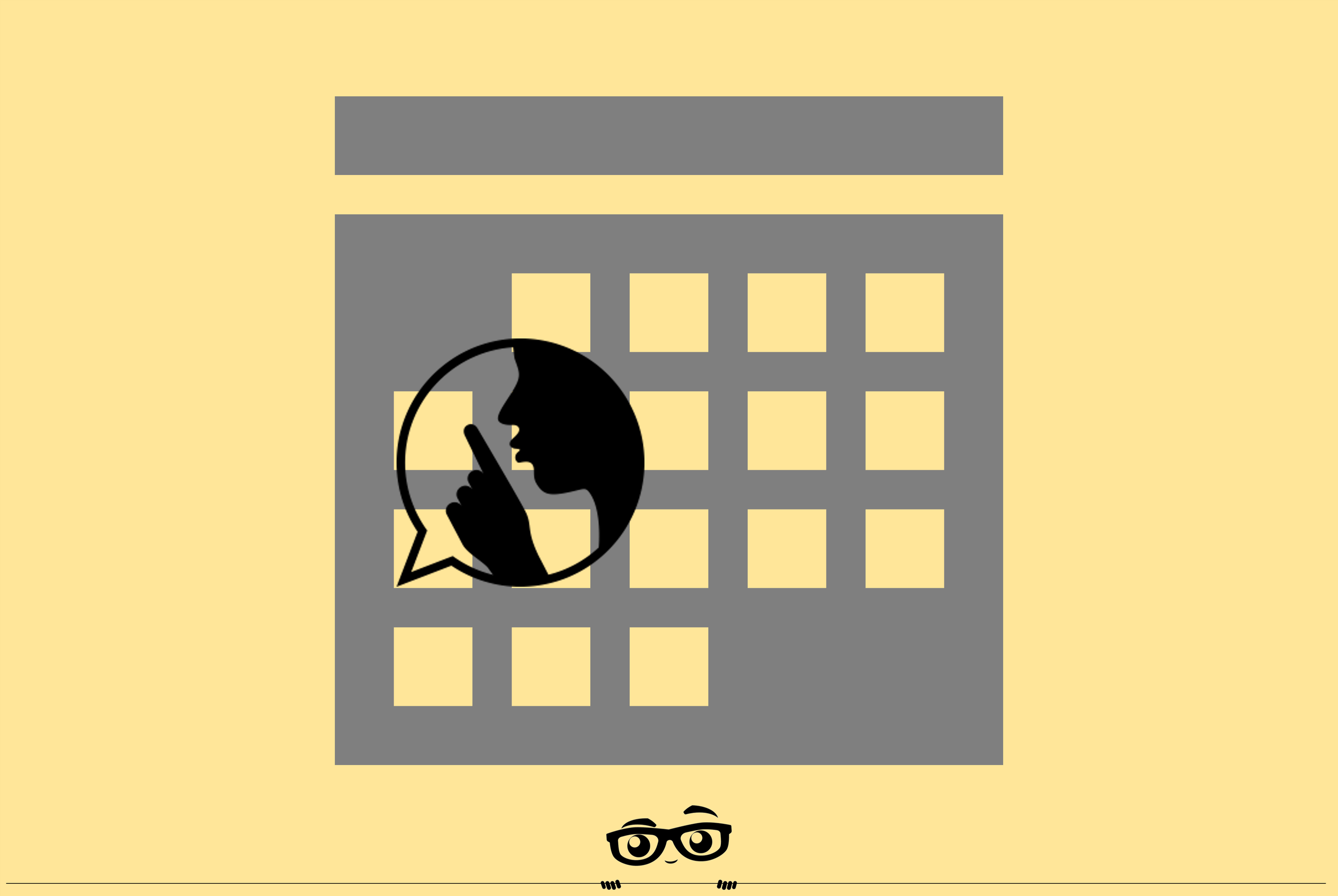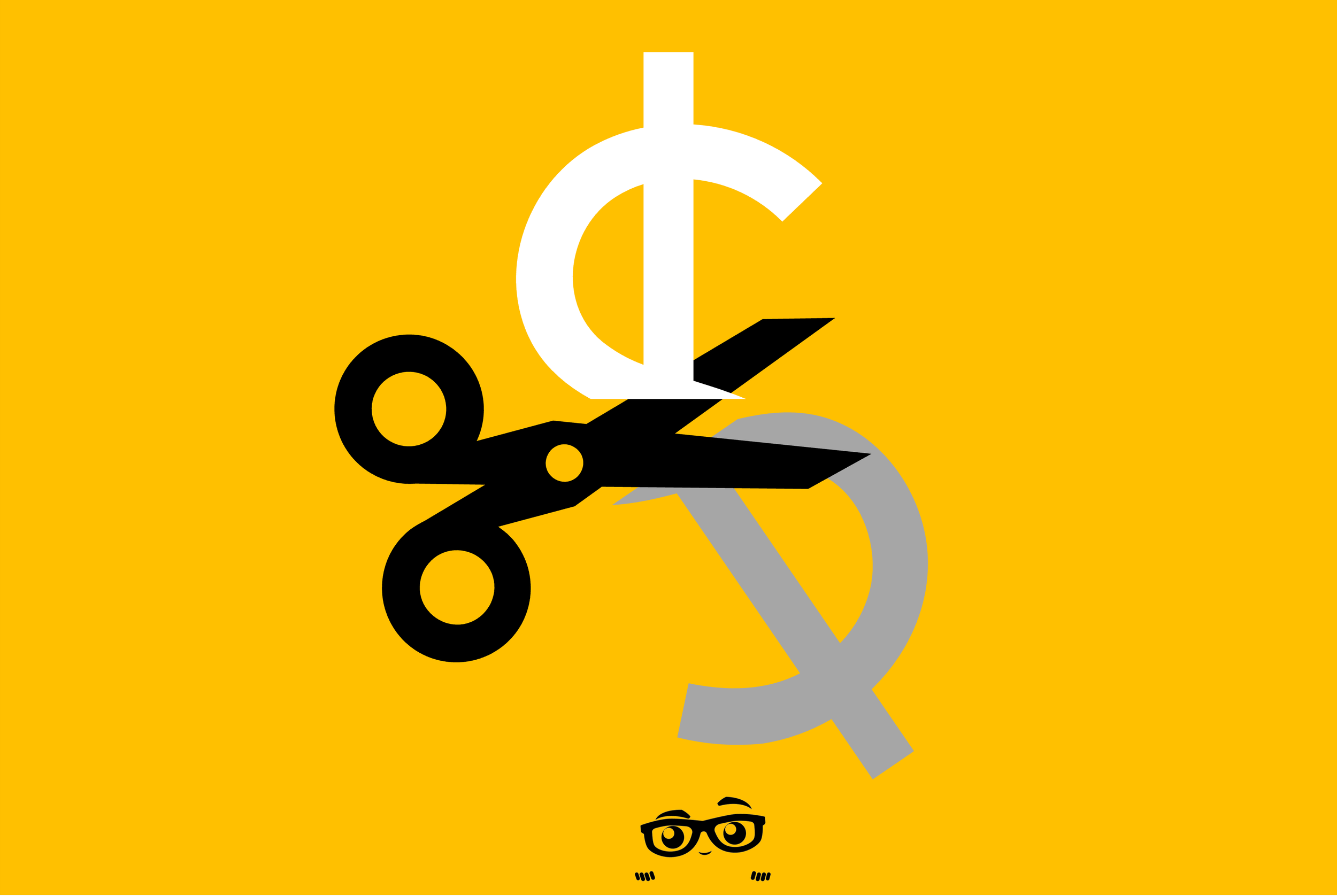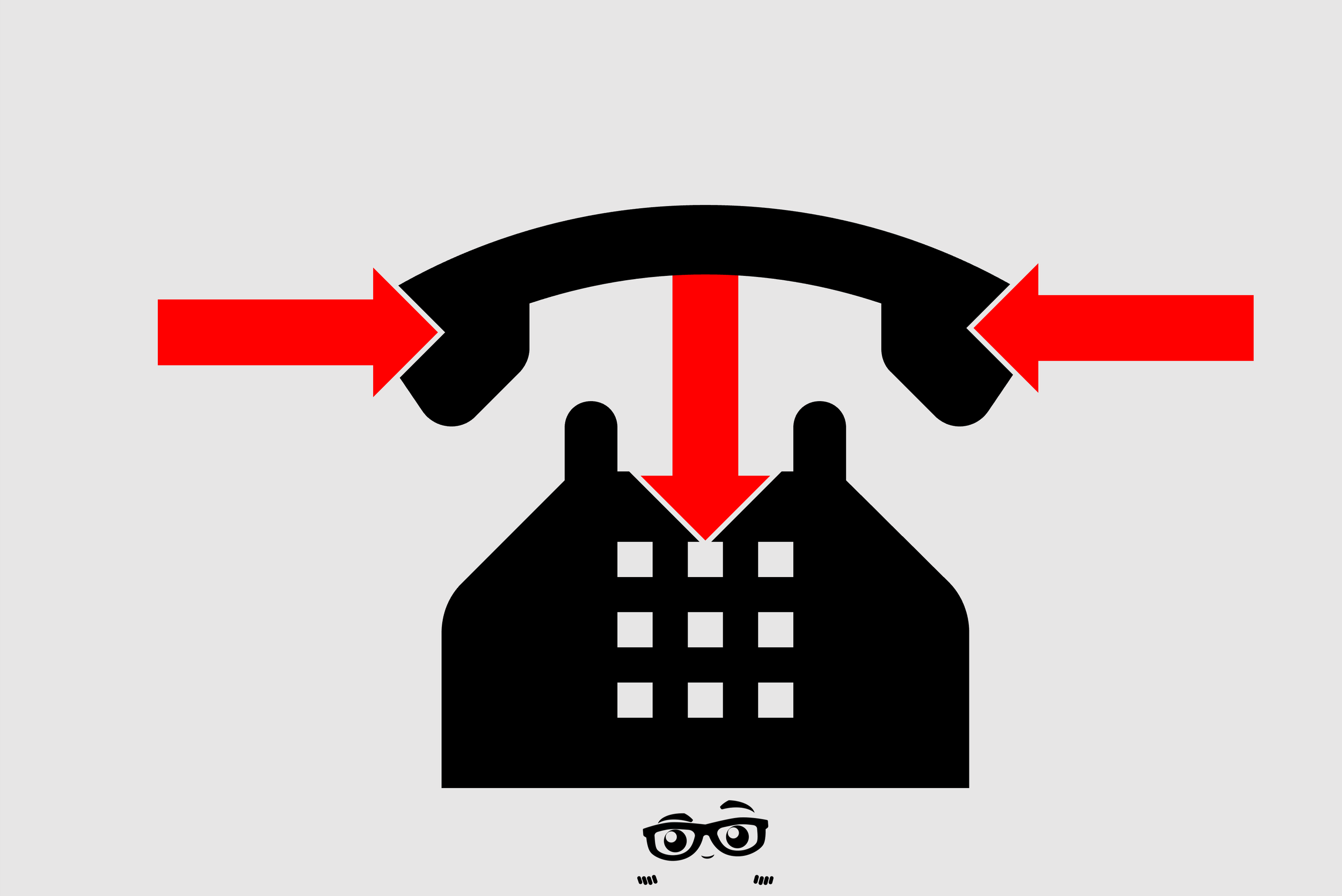Andre’s Eaglesoft
Blog Page
Search All Eaglesoft Blog Posts
Andre’s Eaglesoft End of Year (EOY) Guide.
Typically, the Patterson Technology Center (PTC) gets a VERY high volume of calls for the End of Year (EOY). The process of doing the EOY is really the same as the End of Month (EOM) just with a higher stress level. Here are some of Andre’s End-Of-Year Eaglesoft suggestions
How Andre Fixes Eaglesoft Claims Stuck “in Process”
There are times in Eaglesoft when a claims or two can get stuck “In Process” and you’ve received a payment and can’t post it. Here is how to fix that.
How Andre gets a HIPAA Friendly View of the Schedule in Eaglesoft without Ctrl+H
Eaglesoft allows users to use the Ctrl+H command to hide Protected Health Information (“PHI”) but I find that most offices are using that AFTER the patient in the chair has been staring at the screen for a few minutes.
How Andre Redistributes a Previously Posted Insurance Payment in Eaglesoft
If you notice a previously posted Insurance Payment was incorrectly distributed by Procedure, Patient or Provider in Eaglesoft, there is a “back door” way to correct this.
How Andre Adds a Forgotten Services to an Open Claim in Eaglesoft
Let’s say the Walkout is “complete” and then someone from the Clinical Crew comes up and says: “I forgot we also to a PA! Can you add it to the Walkout?”
How Andre Reschedules a Patient Appointment in Eaglesoft
Rescheduling an Appointment is a simple process but there are multiple ways of doing it in Eaglesoft.
How Andre Recovers a Lost Toolbar in Eaglesoft
If you lose your Toolbar the BEST thing you can do is to contact the Patterson Technology Center (“Support”) at (800) 475-5036.
The second-best thing you can do is delete the config file to get it back.
How Andre Deals with Duplicate Patients in Eaglesoft.
Eaglesoft does warn users if you happen to try to save a “duplicate” patient, right? Kind of. You will be warned if the name is “identical”. Charles Smith and Charles A. Smith won’t get a warning.
Andre Explains Where “Deleted Credits” Come from in Eaglesoft.
You’re reviewing your Eaglesoft Day Sheet Report and notice there are Deleted Credits. What are they and how do they typically show up?
How Andre Adds A Photo ID into Eaglesoft
Patient photos are an important part of my workflow. Knowing who a patient is when they are in the reception area is as important as it is to identify the Patient for insurance or collections. To make this easier, I began to scan photo ID cards into Eaglesoft and tagging them as Patient Photo in Eaglesoft Advanced Imaging.
How Andre Recommends a Proper Log Off and Exit from Eaglesoft
If you are the last users and you do not receive a message, there is a good chance that other users are not exiting Eaglesoft “properly”. The first this I would recommend is to remove the "Exit" button/icon from each workstation’s toolbar and replace with the "Log Off" button/icon.
Andre’s Eaglesoft Error Database
This is the Eaglesoft Field Guide's Official Error Report Blog Page. When I get an Error Report, I will post the Error and any SOLUTIONS or SUGGESTIONS. I'm going to "try" to keep it as simple and clean as possible so IF you have a particular error, you can get some feedback from other Eaglesoft users.
How Andre Uses Appointment Types in Eaglesoft.
Eaglesoft How-to: What Choices have you made for Appointment Types in Eaglesoft? Andre (The Eaglesoft Field Guide) explains how to you can make this work in Eaglesoft.
Are Your Impactions Showing Up in Your Perio Chart? Andre Shows You How to Fix That in Eaglesoft.
Eaglesoft How-to: Impacted Teeth sometime Show Up in the Perio Charting. They shouldn’t? Andre (The Eaglesoft Field Guide) explains how to you can make this work in Eaglesoft.
How Andre Uses Customizable Patient Prompts in Eaglesoft
Eaglesoft How-to: How to set up Custom Prompts to add a few more questions to your Registration Form Like Emergency Contacts or Physician info? Andre (The Eaglesoft Field Guide) explains how to you can make this work in Eaglesoft.
How Andre Gets a List Of Patients Scheduled With A Particular Insurance (Maybe To Verify Coverage) In Eaglesoft
Eaglesoft How-to: Need a List of Patients coming in “tomorrow” to Verify Insurance? Andre (The Eaglesoft Field Guide) explains how to you can make this work in Eaglesoft.
Andre’s Eaglesoft Training Rant!
Eaglesoft How-to: There is a difference in office who had Training with Eaglesoft? Andre (The Eaglesoft Field Guide) explains how to make this work in Eaglesoft.
Andre’s Approach To The Rarely Used Eaglesoft InContact Tool
Eaglesoft How-to: Use InContact to generate a list of Patients that you can send Letters, Emails or do a data Clean-up project? Andre (The Eaglesoft Field Guide) explains how to make this work in Eaglesoft.
How Andre Sets Up Offices with Both PPO And Premier Providers in Eaglesoft
How Andre Sets Up Offices with Both PPO And Premier Providers in Eaglesoft
How Andre Flags Employers with Wait Periods in Eaglesoft
Eaglesoft How-to: There are Employers who have “wait periods”. How to you set this up in Eaglesoft? Andre (The Eaglesoft Field Guide) explains how to you can make this work in Eaglesoft.