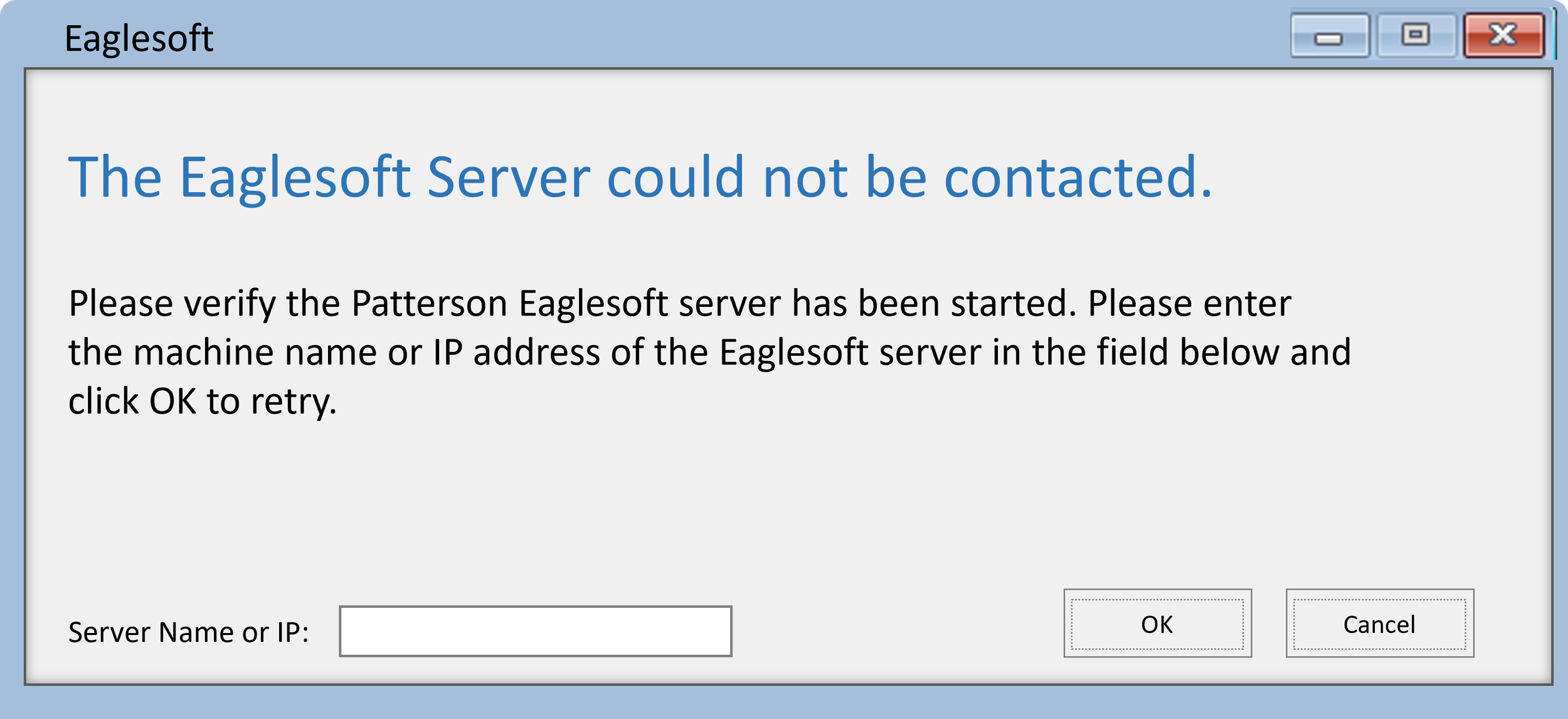Andre’s Eaglesoft Error Database
DISCLAIMER:
This is a resource guide and all decisions on each dental office setup should remain the sole decision of the dentist/owner of the practice. Eaglesoft is a registered trademark of Patterson Dental Company. All other software or products mentioned are the property of their respective owners. Although Andre Shirdan was an employee of Patterson Dental, he is not associated with Eaglesoft or Patterson Dental Company or endorsed by Patterson or any other Company Mentioned in this blog.
Just because you have an Error Message does NOT mean you have the same problem as everyone else who gets an Error message. Each Error Message is unique. Use the Ctrl+F Command on your Keyboard to Search for YOUR error message. If I have encountered it, it will be listed below.
Last updated: 1/2/2024
This is the Eaglesoft Field Guide's Official Error Report Blog Page.
When I get an Error Report, I will post the Error and any SOLUTIONS or SUGGESTIONS.
I'm going to "try" to keep it as simple and clean as possible so IF you have a particular error, you can get some feedback from other Eaglesoft users.
ERROR:
The Eaglesoft Server could not be contacted.
Please verify the Patterson Eaglesoft sever has been started. Please enter the machine name or IP address of the Eaglesoft server in the field below and click OK to retry.
Comments: My computer keeps getting this error!
Suggestions: With ANY Eaglesoft error, the first thing to do is to contact the Patterson Technology Center ("support") at (800) 475-5036.
Reply 1: 90% of the time this issue shows up is a network issue. Meaning, the connection from the Workstation to Server is "interrupted". I often see this when a Network card (the place where the "wire" gets plugged in, goes to "sleep". There are setting to "keep it awake".
Reply 2: Go to the Windows Device Manager (within the Control Panel); Look the Network Adapters. Expand all of them; Right click on EACH and select Properties. For each that has a Power Management tab, uncheck the two boxes: Allow the computer to turn off this device to save power AND All this device to wak the computer
STATUS: SUGGESTION GIVEN
ERROR:
User Account Control
Do you want to allow this app from an unknown publisher to make changes to your device? Eaglesoft.exe
Publisher: Unknown
File Origin: Hard drive on this computer
Comments: Lana Lewis (October 29, 2019) said: I have updated to version 20.10 and now this pops up everytime we try to log in. Is there a way to get rid of it?
Suggestions: With ANY Eaglesoft error, the first thing to do is to contact the Patterson Technology Center ("support") at (800) 475-5036.
- Reply 1: This is caused by Windows User Account Control being turned to Always Notify which is what Microsoft and every security vendor on the planet recommends. Click Yes when you see this. If you can't click Yes because you're not a local admin, then there are some other options you can do, but I've had limited success with those. Patterson recommends (against every single security consultant on the planet) turning User Account Control off to stop this error. More information:
User Account Control - Windows Security | Microsoft Learn
&
Change User Account Control (UAC) Settings in Windows 10 | Tutorials (tenforums.com)
STATUS: WORKAROUND FOUND
ERROR:
General Error
An Error Has Occurred
Access to the path ‘C:\Program Files (x86)\Microsoft Office\Office14\CareCreditFinanceOptions.xml” is denied.
Comments: Maritza Mari Vasquez asked: Now this is New just started with the first 2 pts I go to post payment to account and I got this error.
Suggestions: With ANY Eaglesoft error, the first thing to do is to contact the Patterson Technology Center ("support") at (800) 475-5036.
- Reply 1: This was the FIX:
Log out of Eaglesoft
Right click on the Eaglesoft icon on your desktop
Select “Run as Administrator
Go to accounts and try to post payments.
STATUS: WORKAROUND FOUND
Error:
Eligibility Benefit Inquiry Error (2)
Request_EAGLE.Process_EAGLE exception trapped.
Comments: Samira Segreti-Nguyen (January 7, 2020) asked: Sooo... Any idea on how to fix this one?
Suggestions: With ANY Eaglesoft error, the first thing to do is to contact the Patterson Technology Center ("support") at (800) 475-5036.
Reply 1: Just spoke with tech support. They said the servers were down at the clearing houses. 75% of all delta and MetLife eligibility verifications have been failing.
Reply 2: Yes it happened to me today, so I called MetLife, they said it was the Clearinghouse having problems, so I got what I needed online instead.
Reply 3: It's working today, Yay!
STATUS: SOLVED
ERROR: (this happens in the OnSchedule Screen)
Unhandled Exception has occurred in your application.
Suggestions: With ANY Eaglesoft error, the first thing to do is to contact the Patterson Technology Center ("support") at (800) 475-5036.
Reply 1: Support will probably have you reinstall the software. Looks like a file got corrupted.
Reply 2: I had to stop Eaglesoft on the server, count to 10ish, and restart it and have all computers out of Eaglesoft and re-sign in on each computer. if you run Eaglesoft continuously on the server it needs to be refreshed and restarted at times.
Reply 3: I was told by support to restart my server once a week. I set up a program to automatically stop the server, run a backup and reboot the computer. Then, I had to set up enterprise-level credentials so that each workstation would find the server without needed a manual log-in.
STATUS: UNRESOLVED BUT SUGGESTION MADE
ERROR: (this happens when editing/creating Custom Hours)
A database error occurred while attempting to execute a…
Value datedd(day,1,7911-01-01 00:00:00.000) out of rane for destination
Comment: Carol Smith (February 5, 2020) Help! I'm trying to set up custom hours, I keep getting this message, and I'm frozen. I have to reboot. I use the custom hours all the time... This had never happened before!
Suggestions: With ANY Eaglesoft error, the first thing to do is to contact the Patterson Technology Center ("support") at (800) 475-5036.
Reply 1: So far, nada! The tech support couldn't help after an hour of check one thing or another. She told me to call my tech guy, maybe it's an equipment issue. My tech guy is working on it this evening, fingers crossed for tomorrow morning!
STATUS: UNRESOLVED
ERROR:
Error Launching Compliance Checker. Code: -2147024891
Comment: Maritza Mari Vasquez asked: Has anyone had this issue? Only on one of our computers, had our IT work on it, could not resolve, called PTC, they could not resolve.
Suggestions: With ANY Eaglesoft error, the first thing to do is to contact the Patterson Technology Center ("support") at (800) 475-5036.
Reply 1: The screen shots look like Windows 7. Also - the permissions to the Eaglesoft directory are bad. That’s the cause. You need to take permission. Your IT person should know what I’m talking about.
1. Complete uninstall of Eaglesoft + remove the c:\Eaglesoft directory.
2. Reinstall Eaglesoft
.NET Repair option from command prompt:
cd C:\Windows\Microsoft.NET\Framework64\v4*\Config
rename machine.config machine.config.bak
copy machine.config.default machine.config
If that fails to work - check to ensure your IT folks have run a complete system scan, including repair of your OS.
I also see you're not running Windows 10. Now is a good time to make that leap and get off an unsupported version of Windows.
Reply 2: After several more hours today IT was able to fix, it was a glitch in Eaglesoft, he had to call Patterson and together they finally solved it.
STATUS: SOLVED
ERROR: (doing NEA Attachments)
Nea Payer List could not be retrieved. No attachment sent to NEA software.
Comment: Neli Tujarova asked: I got an error when press " attachments" on ES . Did anyone else had this issue before
Suggestions: With ANY Eaglesoft error, the first thing to do is to contact the Patterson Technology Center ("support") at (800) 475-5036.
Reply 1: Do you have a NEA ID Number in the Edit Insurance field? IF you are sending your claims through Patterson eServices, contact them or if you are using a 3rd party, contact them. As long as you have tings set up correctly on YOUR side, it might be an error on the clearing house side.
STATUS: UNRESOLVED
ERROR: (when sending claims)
Object reference no set to an instance of an object
at
Patterson.Services.AcountService.PayerInfo.Setpolicy.relatedValue(IEclaimDataProxy dataProxy)
Comment: Any idea what to do here ? Went to send e claims and can’t get beyond this.
Suggestions: With ANY Eaglesoft error, the first thing to do is to contact the Patterson Technology Center ("support") at (800) 475-5036.
Reply 1: I have 2 claims that won’t send. I get this error message. I’ve deleted and reverted the claims and still get the error.
Reply 2: Have you closed and tried to send each one individually? That happened to me, and I had to narrow it down to the problem claim and then figure out the issue for that claim.
Reply 3: Its usually one claim that triggers it. I send claims in smaller batches to narrow down the culprit. Once I find it, I print and send on paper.
Reply 4: I have had this error several times. Once you find which claim it is, close and recreate the claim. That's worked for me.
Reply 5: I had to close and recreate with the correct ID #
Reply 6: it was error with social security versus subscriber ID #
STATUS: WORKAROUND FOUND.
ERROR: (when sending claims)
General Error
E-Claims Error
An error occurred during the internet claim submission process.
Failed to receive claim submission response.
Comment: Ramin Assili Damavandi asked: Anybody knows about this eclaim error message?
Suggestions: With ANY Eaglesoft error, the first thing to do is to contact the Patterson Technology Center ("support") at (800) 475-5036.
Reply 1: I had to call Patterson to bypass a new security patch that was previously installed.
STATUS: WORKAROUND FOUND.
ERROR: (when in Eaglesoft Advanced Imaging)
Eaglesoft
An error occurred loading the image ‘Rt Molar BW’ taken on 00/00/000.
make sure the file \\SERVER\Data\Images\00000000~000.eop is in the correct location and your network settings are correct.
Contact Patterson Technology Center for further assistance.
Comment: William Woodworth asked: Out of nowhere - well, for about the last month, sort of related to the timeline of a WIN10 update? Happens sporadically. Seemingly without rhyme or reason? Sometimes a restart will help, other times no. TIA!
You will need to Re Browse to the Data folder :
Go to Front Office Screen of Eaglesoft.
1.) Go to File > Preferences > General tab > Click the Network button at the bottom.
- If this is grayed out, security access is blocked within Eaglesoft.
Please log off and on as a different user to Eaglesoft with access to general preferences.
2.) In the browse for folder box that appears, if you only see the word Network, double click on it to display a list of computers.
3. ) Find the name of your server and double click
4. ) * If prompted for a username and password, enter the correct information, check the box to save the credentials and click OK.
(If you are prompted to enter that information, we recommend that you contact your hardware technician to have that removed. This will continue to cause errors in your Eaglesoft until removed.)
5.) Select the folder labeled Data and click OK.
6. ) Click OK to close out of the preferences.
Suggestions: With ANY Eaglesoft error, the first thing to do is to contact the Patterson Technology Center ("support") at (800) 475-5036.
Reply 1:
STATUS: UNRESOLVED.
ERROR:
Eaglesoft
Error loading file:\\SERVER\Data\CustomDrawtype\drawtype500tT.drt
Unrecognized file format!
Comment: Christie Papest asked: I know this says Server issue…but everything works when logged in as admin, and when I added a user to windows, I get this error!
Suggestions: With ANY Eaglesoft error, the first thing to do is to contact the Patterson Technology Center ("support") at (800) 475-5036.
Reply 1: it looks like a Custom Draw type was created and possible that person didn't have rights to save the file back to the server. Odd. You can see if there is a Custom Draw type that someone added and if it's not used, delete it. You might also get a "Black Bar" across a tooth in the chart. Easiest way to get rid of is get rid of the custom draw type if not being used. The number 500 lets me know it was the first one created so I'm guessing it was a "test"
STATUS: SUGGESTION GIVEN.
ERROR:
Eligibility Benefit Inquiry Error (99)
An error occured processing your request. Diagnostic information has been recorded.
Comment: Christie Papest asked: I know this says Server issue…but everything works when logged in as admin, and when I added a user to windows, I get this error!
Suggestions: With ANY Eaglesoft error, the first thing to do is to contact the Patterson Technology Center ("support") at (800) 475-5036.
Reply 1: The 99 error indicates that the connection to the insurance is down at this time.
STATUS: SOLUTION FOUND.
ERROR:
System Error
Eaglesoft.exe caused EXCEPTION_ACCESS_VIOLATION in module
Patterson.Client.SharedObjects.ni.dll at 0x55c6987e
Comment: Dan Kubikian (December 2, 2021) asked: This is Eaglesoft Version 20, Windows 10 Pro. Error occurred while attempting to click on patient notes. Subsequently I get the following Errors:
ERROR:
Eaglesoft
The Eaglesoft Server could not be contacted.
Please verify the Patterson Eaglesoft sever has been started. Please enter the machine name or IP address of the Eaglesoft server in the field below and click OK to retry.
ERROR:
General Error
An Error Has Occurred
Exception of type "‘System.OutOfMemoryException’ was thrown.
Unhandled exception has occurred in your application. If you click Continue, the application will ignore this error…
Suggestions: With ANY Eaglesoft error, the first thing to do is to contact the Patterson Technology Center ("support") at (800) 475-5036.
Reply 1: I've seen this error when the server is not running, and a workstation is trying to "reach" the data. Can be a communication problem like a powered down NIC. (communication error to server)
Reply 2: have you tried to Increase Virtual Memory?
1) Open About your PC by searching it in the Windows search bar.
2) Click on the Advanced system settings that you can find on the right pane.
3) Make sure you are on the Advanced tab.
4) Open Settings under the Performance section.
5) Again, switch to the Advanced tab in your new Window.
6) Now, you should click on the Change button under Virtual Memory.
7) Uncheck the option – Automatically manage paging file size for all drivers. This will allow you to click on the Custom size found on the same Window.
8) Now, enter your preferred limits for your virtual memory in the input fields marked in the image below.
Note that this memory just acts as your RAM but not the actual RAM, so boosting it too much doesn’t always improve the performance. Expanding it to the maximum of 1.5 times your current RAM capacity is a good balance.
Reply 3: When I got a “memory exception errors” My data config files are usually deleted. This will solve the issue temporarily. I get the error message when I am working with claims and electronic attachments. Also happens to me a lot when posting insurance payments or trying to view images. We are on the latest version of Eaglesoft. We experience the out of memory error multiple times a day on our front office computers. The clinical side doesn’t experience the issues regularly. The only thing that has helped reduce the frequency of errors is to turn off most startup applications. I was told by Eaglesoft support that we need to log off and back on if we have been busy and making or moving appointments. Eaglesoft to shut down when I try to do attachments in claims the first time of the day
removing the local Eaglesoft configuration file helps as well. To do so close out of Eaglesoft, Go to c:\users\”useraccount”\appdata\local\pattersoncompanies\ delete the Eaglesoft folder or rename. Launch Eaglesoft. This will write a new file.
add the server name in tech services… should look like HOST=ServerName or IP address.
STATUS: UNRESOLVED.
ERROR: (when scanning)
System Error
Eaglesoft.exe caused EXCEPTION_ACCESS_VIOLATION in module <Unknown> at 0x780324b8
Comment: Amy Norton (December 9, 2021) asked: I get this constantly and I called Eaglesoft. No resolution.
Suggestions: With ANY Eaglesoft error, the first thing to do is to contact the Patterson Technology Center ("support") at (800) 475-5036.
Reply 1: Have you tried uncheck the Multi-page do you get the same error? Yes. There are very few scanners that ES supports for Multi Page. If you're using a Kodak ScanMate, you can check if there is an updated driver, you can see if it scans OUTSIDE Eaglesoft well. You can also change the "source" in the Preferences to the WIA version of the scanner to see if that helps.
Reply 2: Another thing to look at is an update to the USB BIOS. I have all Dell PCs in my office and they have a program called Support Assist that looks for hardware updates. I had a PC years ago that gave me fits with the USB ports and I found out that it was the BIOS chip causing the problem. I installed a USB card on the motherboard that had an Intel BIOS chip and the problem went away.
STATUS: Suggestions made.
ERROR: (when printing Statements)
System Error
Name not found calling external object function license at line 11 in constructor event of object nvo_smartdoc.
Comment: Jess Lee asked: I keep getting this error when printing statements from my workstation. Help!
Suggestions: With ANY Eaglesoft error, the first thing to do is to contact the Patterson Technology Center ("support") at (800) 475-5036.
Reply 1: Looks like you have Statements set to save a copy to SmartDoc and that is the route of the error (but not sure)
STATUS: UNRESOLVED
ERROR:
.©Èà¨
Comment: Andrea Kranzler Scheidhauer asked: What the heck is this “dead” error?
Suggestions: With ANY Eaglesoft error, the first thing to do is to contact the Patterson Technology Center ("support") at (800) 475-5036.
Reply 1: I have not seen this error. You should contact Patterson!
STATUS: UNRESOLVED
ERROR: (when sending claims)
E-Claims Error
An error occurred during the internet claim submission process.
(998) Authentication Error. Vendor/UserID/Password do not match with values on file.
[WebMD Transaction Id: 367292941]
Comment: Missy Lipscomb (August 24, 2021) asked: Getting this error for the last two days when trying to send e claims. What do I need to fix??
Suggestions: With ANY Eaglesoft error, the first thing to do is to contact the Patterson Technology Center ("support") at (800) 475-5036.
Reply 1: None
STATUS: UNRESOLVED
ERROR:
General Error
An Error Has Occurred
No DNS entries exist for host nt-fs1.
This error could happen because the network connection was interrupted…
Comment: Kim Becker Cochran asked: Has anyone seen this error message? We just started getting it yesterday.
Suggestions: With ANY Eaglesoft error, the first thing to do is to contact the Patterson Technology Center ("support") at (800) 475-5036.
Reply 1: Did your server do a windows update? I think so. Your network card power option may have been reset. In device manager under the network adapter properties box, there's an option for power management and a button to uncheck to let the computer control the power to the network card. That's one of the things I check when I have server issues after a windows update.
STATUS: SUGGESTION GIVEN
ERROR: (when sending Statements)
High Speed Statement Error
An error occurred during the High Speed Statement submission process.
(~500) The request connection has been refused by the remote host.
Comment: Has anyone seen this error when sending Statements [High Speed Statement Error]
Suggestions: With ANY Eaglesoft error, the first thing to do is to contact the Patterson Technology Center ("support") at (800) 475-5036.
Reply 1: None.
STATUS: UNRESOLVED
ERROR:
System Error
Eaglesoft.exe caused EXCEPTION_ACCESS_VIOLATION in module <Unknown> at 0x083562e4
Comment: Erica Solomon asked: I was online with support. They thought it was an IT issue. IT says the thing they need them to do (DEP) is open and taken care of, so that's not it. We moved our server to a secure location when the DDS retired. He closed the practice and did not sell. I am responsible for sending files to the patient's new dentists. I can send perio charts, x-rays and the chart record that we put into SmartDoc, BUT I cannot open the clinical notes, it causes an error message and boots me out of Eaglesoft. Anyone have any ideas??
Suggestions: With ANY Eaglesoft error, the first thing to do is to contact the Patterson Technology Center ("support") at (800) 475-5036.
Reply 1: Call PTC and ask to be elevated to a senior tech who has the networking checklist. Some of the techs have a list of things to check on the workstation and the server that can help with this issue. There are also some config files that can be re-created to help as well. I normally see this issue after a windows update that resets some of my settings.
STATUS: SUGGESTION GIVEN
ERROR: (when saving MS Word document to SmartDoc)
System Error
Eaglesoft.exe caused EXCEPTION_ACCESS_VIOLATION in module <Unknown> at 0x71f1527
Comment: This error happens when saving a Word Document to SmartDoc
Suggestions: With ANY Eaglesoft error, the first thing to do is to contact the Patterson Technology Center ("support") at (800) 475-5036.
Reply 1: At the bottom right of the Scanning window there are two check boxes. Uncheck the Save Images as PDF Document box and that should fix your problem
STATUS: SUGGESTION GIVEN
ERROR: (when using Apple Parallels)
System Error
EXCEPTION_ACCESS_VIOLATION in module pbvm90.dll at 0x21fefeda
Comment: Danielle Oexman asked: We are trying to set up Eaglesoft on Apple Parallels using Windows. Everything is installed but we keep getting this error. Eaglesoft and our IT cannot figure out why. Any support would be awesome!
Suggestions: With ANY Eaglesoft error, the first thing to do is to contact the Patterson Technology Center ("support") at (800) 475-5036.
Reply 1: None
STATUS: UNRESOLVED
ERROR: (when doing CareCredit payment)
System Error
EXCEPTION_ACCESS_VIOLATION in module <Unknown> at 0x49c5b0cb
Comment: Heidi Miner asked: I am getting the error when I go in accounts and a person makes a CareCredit payment if I click on the care credit button and does not work.
Suggestions: With ANY Eaglesoft error, the first thing to do is to contact the Patterson Technology Center ("support") at (800) 475-5036.
Reply 1: None
STATUS: UNRESOLVED
ERROR: (after a power outage)
System Error
',',hexadecimal value 0x00, is and invalid character. Line 6, position 1. (C:\Users\dental\AppData\Local\Patterson_Companies\Eaglesoft.exe_Url_0dvzhhmcoktlvyxhvn2q4zvr0wwzhfbv\21.0.17.0\user.config line6)
Comment: Christine Nguyen (May 19, 2021) asked: Our electricity went out yesterday and shut our systems down. The server and all workstations were able to boot up again, but one computer had this error upon entering Eaglesoft. Any idea what this error message is saying? And what to do to fix?
Suggestions: With ANY Eaglesoft error, the first thing to do is to contact the Patterson Technology Center ("support") at (800) 475-5036.
Reply 1: Probably will need to reinstall ES on that workstation. Sounds like something got corrupted. And start adding battery backups to your PCs. Even a few minutes to shut things down properly is worth the money.
Reply 2: Browse to this Folder C:\Users\dental\AppData\Local\Patterson_Companies\Eaglesoft.exe_Url_0dvzhhmcoktlvyxhvn2q4zvr0wwzhfbv\
Then delete anything under that, reboot and try again. What happened was the application was in the middle of writing out an update to that configuration file when the power was interrupted. So, now that file is corrupt. Safe to delete since it just contains some application preferences (like window layout, etc).
STATUS: SUGGESTION GIVEN
ERROR:
System Error
Could not save ESDictionaryPath to the registry.
Comment: Tatyana Nudel (April 27, 2023) asked: Andre Shirdan this is error I bet all the time and perhaps what the other users are referring to as corrupt files.
Suggestions: With ANY Eaglesoft error, the first thing to do is to contact the Patterson Technology Center ("support") at (800) 475-5036.
Reply 1: Most likely means the file used as dictionary is not there will need to call PTC and have them check it is there and if not they will add it
STATUS: SUGGESTION GIVEN
ERROR:
General Error
Object reference not set to an instance of an object.
at Patterson.Services.AccountService.PayerInfo.SetPolicyRelatedValues(IEclaimDataProxy dataProxy) continued
Comment: Kristine M posed this question
Suggestions: With ANY Eaglesoft error, the first thing to do is to contact the Patterson Technology Center ("support") at (800) 475-5036.
Reply 1: This error occurs if something was changed on a claim before processing eclaims. ES Support had me click on one individual to process until you find the one that is causing error and once you find it just recreate claim and should work!
Reply 2: Something was changed on a person after sevices walked out. . File only a couple at a time to see which one is giving you the kickback for correction if you’re unaware of any changes made in that batch. It can be tedious depending how many you have pending to file but it will disclose the issue.
STATUS: SUGGESTION GIVEN
ERROR:
System Error
Dexis.exe causd EXCEPTIONACCESSVIOLATION in module Dexis.exe at 04x0041f249
Comment: Matt Dover (November 23, 2018) asked: We have Dexis and Deximage installed with the bridge in Eaglesoft. Every time I try to take an intraoral picture, I get this error and everything crashes. It's giving an Eaglesoft error even if Eaglesoft isn't open. Dexis says it's an Eaglesoft issue which it is. It happens on multiple workstations. Any help?
Suggestions: With ANY Eaglesoft error, the first thing to do is to contact the Patterson Technology Center ("support") at (800) 475-5036.
Reply 1: If you do not have a valid printer set in the preferences, Eaglesoft renders many things through the printer. We were getting a similar crash message anytime we tried to run a report (not print it). Turns out a valid printer wasn’t selected. May not help at all, but thought I’d throw it out.
Reply 2: My IT guy was going to use the newest version of Windows, but Dexis wouldn't work. He asked me what Dexis is, as we use Schick sensors for xrays and he wasn't familiar with it. I told him it was for our Carivu's. He checked and the only version of Windows it will work on is one from 2012. That's 7 years old. Will using that version be ok for Eaglesoft? It seems really stupid that Dexis hasn't kept up with the Windows software. I have to have both Eaglesoft and the Carivu. The Carivu is the most useful diagnostic tool I've ever purchased. A tech guy from Dexis left me a voicemail. He said versions 9 and 10 both work with the 2016 version of Windows.
Reply 3: You have to make sure the Integrator is on the computer sometimes I have to Uninstall and re-install it.
STATUS: UNRESOLVED
ERROR:
The output file is too big. Please try to reduce the image resolution, or choose another export mode.
Comment: Tony M asked: Anyone else run into this error. I've called Patterson Support, and they directed me to Remote Lite (Vyne Dental) Support, and then Directed me back to Patterson Support. I'm just pulling my hair out on this one. We are getting this error intermittently when we are walking patients out and submitting claims into Remote Lite.
Suggestions: With ANY Eaglesoft error, the first thing to do is to contact the Patterson Technology Center ("support") at (800) 475-5036.
Reply 1: If you click through the error message it still shows up in my remotelite
Reply 2: ES told me to only mark 20 claims at once and send those to RL and then go back and mark another 20 and so on.
Reply 3: I just say ok as many times as it takes.... it keeps processing all the claims into remote lite, I just have to click ok until it's done.
STATUS: Suggestions given
ERROR: (Processing EOD)
Unhandled Exception has occurred in your application. If you click continue…
The communication object.
System.ServiceModel.Channels.ServiceChannel, cannot be used for communication because it is in the Faulted state.
Comment: Mana Shoeybi (June 10, 2021) asked: Urgent! Need to close our EOD and getting this error message and not letting us put the money this patient paid in her account.
Suggestions: With ANY Eaglesoft error, the first thing to do is to contact the Patterson Technology Center ("support") at (800) 475-5036.
Reply 1: When we get this error message, we have to close out ES all together & go back in.
Reply 2: This error mostly related to .net framework which can be corrected by running windows updates or do an ES repair install.
STATUS: RESOLVED WITH A RESTART
ERROR: (Opening MS Word)
System Error
Eaglesoft.exe caused EXCEPTION_ACCESS_VIOLATION in module mscoreei.dll at 0x75306aa3
Comment: Juan Pablo Cheret (April 29, 2022) asked: When I try to open an MS Word document in SmartDoc, I get this C++ runtime error and ES Access Violation on a New PC, W10, ES21, Office 2013 Pro.
Microsoft Visual C++ Runtime Library
Runtime Error!
Program: C:\Eaglesoft\Shared Files\Eaglesoft.exe
I called ES support: Repaired Office 2013, Re-Installed Office 2013, Repaired ES21 workstation. No change.
All other workstations in the office are the same model and specs but they work just fine.
Any idea what the problem could be?
Thanks!
Suggestions: With ANY Eaglesoft error, the first thing to do is to contact the Patterson Technology Center ("support") at (800) 475-5036.
Reply 1: mscoreei.dll is part of the .NET framework needed for several programs - I would guess that you don't have the correct version of the framework installed or some other issue is occurring. This didn’t work.
STATUS: UNRESOLVED
ERROR: (Opening taking x-rays)
System Error
Eaglesoft.exe caused EXCEPTION_ACCESS_VIOLATION in module mscoreei.dll at 0x73076d4c
Comment: We have 2 computers that have windows 10 the others have windows 7. We started getting errors lately some in smart doc some when people are trying to take xrays. Has anyone been told or know that it’s because all computers aren’t on windows 10? Eaglesoft told one of the girls that when we called with errors.
Suggestions: With ANY Eaglesoft error, the first thing to do is to contact the Patterson Technology Center ("support") at (800) 475-5036.
STATUS: UNRESOLVED
ERROR:
Send Mail failed to send message.
One or more unsuspected errors occurred. No message was sent
Comment: Trish Andrus (April 1, 2021) asked: We have new computers. We have the newest version of MS Outlook. And we are hard wired into the internet. But we still get these errors all the time. Was hoping someone had a solution. We are always calling for help but that is just a temp fix. Didn’t know if anyone had a perm fix.
Suggestions: With ANY Eaglesoft error, the first thing to do is to contact the Patterson Technology Center ("support") at (800) 475-5036.
Reply 1: None
STATUS: UNRESOLVED
ERROR:
Cannot connect to Database (~308)
SQLSTATE = 080501
[Sybase][ODBC Driver][SQL Anywhere]Connection was terminated
Comment: Cynthia T (November 2, 2018) asked: We have updated our server, reset our server, our IT guy upgraded our plugs(?) for the server, etc. These problems started a day after we did an update of Eaglesoft. Any suggestions? We have to do a CTRL-ALT-DELETE if we leave the computers alone for longer than 5min!
Suggestions: With ANY Eaglesoft error, the first thing to do is to contact the Patterson Technology Center ("support") at (800) 475-5036.
Reply 1: Go to the Windows Device Manager (within the Control Panel); Look the Network Adapters. Expand all of them; Right click on EACH and select Properties. For each that has a Power Management tab, uncheck the two boxes: Allow the computer to turn off this device to save power AND All this device to wake the computer.
Reply 2: Had this issue when I put in a new router that was serving DHCP/DNS. The issue was wrong DNS settings pushed out. Fixed by making the server the DHCP/DNS provider for the network. Has your IT team looked at that? It's the inside DNS that fixes it. You need a DNS server on the interior of the Network - we made the Windows Server that hosts Eaglesoft also a DNS server (setup to forward requests to the router as well). Then, DHCP was also added because my router didn't have a DNS setting.
STATUS: SUGGESTION GIVEN
ERROR:
Eaglesoft
[Sybase][ODBC Driver][SQL Anywhere]Database server not found.
Comment: Lan A (January 9, 2019) asked: I just received this error this morning while trying to log into Eaglesoft. Anyone know how to fix this?
Suggestions: With ANY Eaglesoft error, the first thing to do is to contact the Patterson Technology Center ("support") at (800) 475-5036.
Reply 1: There is a missing connection to the server. If you turned your workstation on before server was fully started, this can happen.
Reply 2: This error can be caused by a couple of things that I can think of
1. If you cannot connect to Eaglesoft from any computer, Eaglesoft server is probably not running
If it is running, be sure it is setup w IP address “Host=xxx.xxx.xxx.xxx” pointing to your server IP address
2 Eaglesoft on workstation not set to run as administrator
3 power settings incorrect so that your computer’s connection is lost when something powers down
4 there are several services on your local machine that are not all running Will send list when I get to computer
5 firewall running on server or workstation
6 DNS issue
7 network discovery not on
If you can ping your server by name these are probably the most likely issues
STATUS: SUGGESTION GIVEN
ERROR:
Eaglesoft
[Sybase][ODBC Driver][SQL Anywhere]Connection error: No IP address found for COMPUTERNAME
Comment: Kristine S asked: We cannot connect to the server and it's the weekend so customer support is closed... anyone have any suggestions for how to handle this error?
Suggestions: With ANY Eaglesoft error, the first thing to do is to contact the Patterson Technology Center ("support") at (800) 475-5036.
Reply 1: There is a missing connection to the server. If you turned your workstation on before server was fully started, this can happen. The connection to the server is interrupted. Typically because a Network card is "sleep", Restart your workstation, check to make use your Service is actually running, Check that your network switch is "blinking".
STATUS: SUGGESTION GIVEN
ERROR:
Eaglesoft
[SAP][ODBC Driver][SQL Anywhere][No primary key value for foreign key ‘fk_exam_patient’ in table ‘clinical exam’
Comment: Laura R (August 24, 2021) asked: So, here's the scenario, I had the images screen open for a new patient before they arrived. Once they finished the paperwork our FD noticed the spelling of her name was incorrect, so she deleted the initial appointment and created a new appointment with the proper spelling. E.V.E.R.Y. image I took presented this error and when I finished and tried to save the exam it was lost (I did a screenshot before hand because I was leery. Could this store be the reason for this error? (this might be a question for Schick, but y'all are so awesome I thought I'd start here.)
Suggestions: With ANY Eaglesoft error, the first thing to do is to contact the Patterson Technology Center ("support") at (800) 475-5036.
Reply 1: Happens when sensors are bridged to ES but typically not to Schick.
Reply 2: When we get that error support remotes in and fix an internal folder that has either gone bad or something. and they will resolve the issue for you.
Reply 3: If she edited the Pt name in the Edit Patient screen rather than deleting the appointment you would not get the error.
STATUS: SUGGESTION GIVEN
ERROR:
Eaglesoft
[SAP][ODBC Driver][SQL Anywhere]Resource governor for ‘cursors’ exceded.
Comment: Susan S (June 6, 2022) asked: We get this error at 2:30 and 3:30 everyday. Eaglesoft has been trying to fix it, but they said they have never seen it. We have to restart the computer [clear, alt, delete].
Suggestions: With ANY Eaglesoft error, the first thing to do is to contact the Patterson Technology Center ("support") at (800) 475-5036.
Reply 1: Check in Device Manager and look at the properties for each of the USB Root Devices. If there is a Power Management tab, check to make sure the box is unchecked to all the computer to control power to the USB port. Then, check the same thing in the network card properties. If so, then reboot. The error message may be from the PC getting disconnected from the network. But I've never seen that particular message before. If you need to re-install ES, do a Repair at the option box rather than a Modify.
STATUS: SUGGESTION GIVEN
ERROR:
Eaglesoft
[SAP][ODBC Driver][SQL Anywhere]Connection was terminated
Comment: Chelsie G (August 23, 2023) asked: Does anyone know how to fix this? It pops up 0-2x/day and I have to restart Eaglesoft or even restart the whole computer.
After this warning she receives the following Error Message:
”An error occurred while attempting to get the next internal counter for activity_log.”
and another
”[SAP][ODBC Driver][SQL Anywhere]Connection was terminated” message box
Suggestions: With ANY Eaglesoft error, the first thing to do is to contact the Patterson Technology Center ("support") at (800) 475-5036.
Reply 1: Looks like for some reason it’s losing connection with the server.
Reply 2: It is a connection issue with your computer and server. Would recommend calling PTC when you have time to TS connection could just be settings.
Reply 3: Go into Device Manager, Network Adapters, right click on each listing and look for the Power Management tab and uncheck Allow the computer to turn off this device to save power. If there isn't a tab for it, go to the next one. See if that helps. You may be losing your network connection to the server.
Reply 4: We get it too! It’s how your network is set up. I do know that it has something to do with how the server is labeled at our office. Our tech guy has it labeled server or has it auto search for “server”and if I go to the tech reference area and pop in The actual IP address and not the word “server” it fixes the issue. Hard to explain if you have never seen it. Ask your IT and check your tech reference app under database setup I believe… to see if the IP Address is in there.
Reply 5: We used to get it all day every day then we started shutting down server every night and it stopped happening.
Reply 6: Go to a Workstation that is NOT having error messages and go to: Start>Eaglesoft folder>Technical References>Setup and look at the Server Name. Make note of the name then on the workstation that is having the issue, go to Technical References and make sure that Sever Name matches. If it does not, enter the name from the other computer exactly as it was on the other computer.
Reply 7: Contact the Patterson Technology Center (“Support”) and ask them to check your “Log File” size. It may be “too large”.
STATUS: SUGGESTION GIVEN
ERROR:
E-Claims Error
An error occured during the internet claim submission process.
Unexpected DTD declaration. Line 9, position 36.
Suggestions: With ANY Eaglesoft error, the first thing to do is to contact the Patterson Technology Center ("support") at (800) 475-5036.
Reply 1: Looks like for Change Healthcare (eClaims Provider) is/was having an outage at the moment of this error.
STATUS: SUGGESTION GIVEN
ERROR:
The Ledger Colors could not be retried.
Object reference not set to an object.
You may need to restart The Patterson Application Server. If the problem persists, please contact the Patterson Technology Center.
Suggestions: With ANY Eaglesoft error, the first thing to do is to contact the Patterson Technology Center ("support") at (800) 475-5036.
Reply 1: None as of 9/23/2023
STATUS: Unresolved
ERROR:
ESEveryWhereSync
ESINetConnect.SendSML CreateInstance failed. 51 is not a valid win32 application
THEN
Eligibility Benefit Inquiry Error (~700)
An unknown exception occurred. GetLastError returns 183
Suggestions: With ANY Eaglesoft error, the first thing to do is to contact the Patterson Technology Center ("support") at (800) 475-5036.
Reply 1: Close Eaglesoft out then go to Windows then all programs. Click Eaglesoft. Click Technical References. Click in eServices and make sure that your desktop is listed.
If not, click Browse and find that computer. Click OK, then exit then log back on to Eaglesoft and try again.
STATUS: Suggestion given
ERROR:
An error occurred loading the image “New Image” taken on 00/00/0000.
make sure the file \\FILENAME.eop is in the correct location and your network settings are correct. Contact Patterson Technology Center for further assistance.
Suggestions: With ANY Eaglesoft error, the first thing to do is to contact the Patterson Technology Center ("support") at (800) 475-5036.
Reply 1: The connection to the image folder is "blocked" or lost. I'm NOT a big fan of keeping LARGE image files in ES. Ever since we got to very high-res camera, Image load time has lagged. I'd store those on the server outside Eaglesoft.
Reply 2: I see, yeah we never have problem with our I/O photos. They're not huge files but our DSLR photos don't seem to play very nice with ES.
STATUS: Suggestions given
ERROR: (when viewing ERAs)
An Error has Occurred
The communication object, System.ServiceModel.Channels.ServiceChannel, cannot be used for communication because it is om the Faulted state.
Suggestions: With ANY Eaglesoft error, the first thing to do is to contact the Patterson Technology Center ("support") at (800) 475-5036.
Reply 1: Had to reinstall Windows 10 on our server. Only thing that worked. It took about 14 plus hours to get Windows reinstalled and install Eaglesoft and our backup software but it has been working fine now since May.
Reply 2: Happens if the computer was idle for awhile.
STATUS: Suggestions given
ERROR: (when submitting Claims using Vyne Treillis/Remote Light)
The output file is too big. Please try to reduce the Image resolution, or choose anotherr export mode.
Suggestions: With ANY Eaglesoft error, the first thing to do is to contact the Patterson Technology Center ("support") at (800) 475-5036.
Reply 1: Just keep hitting ok and it will load the claims for you.
Reply 2: Send small batches of claims and it will resolve.
Reply 3: Beware that on occasion while processing from Eaglesoft to Vine, Eaglesoft might “shut down” as you send batches.
STATUS: Suggestions given
ERROR: (when Real Time Eligibility will not connect)
ESInetConnect.SendXML Remote CreateInstance failed on [COMPUTER NAME]. The RPC server is unavailable.
Suggestions: With ANY Eaglesoft error, the first thing to do is to contact the Patterson Technology Center ("support") at (800) 475-5036.
Reply 1: Please complete these steps within the registry of the computer to re-select your internet computer:
1. Please go to the front desk screen of Eaglesoft. At the bottom right you will see userXXX@. Please write down the name listed after the @ sign, exactly how it is spelled. This is your computer name. Close Eaglesoft.
2. Next, please go to the bottom, left corner of your computer and click on the Start button. In the space that says Search Programs or Files, type in regedit, and press Enter. That should open a window to the Registry Editor.
3. Click on the arrow next to HKEY_CLASSES_ROOT, and then scroll further down and click on the arrow next to AppID. Next, highlight the entry that looks like this: 36E333BD-50D8-4E6E-BBF8-EEAB5726A45F
4. Once selected on that item above, at the right you should see RemoteServerName.
5. Next, right click on the RemoteServerName option and select modify.
6. Type in your computer name from step 1 in the Value data box, OK to save.
7. Exit out of the registry and reopen Eaglesoft.
STATUS: Suggestions given
ERROR: Eaglesoft.exe caused EXCEPTIONACCESSVIOLATION in module MSVCR90.dll at 0x71376d4c
Happened when Schick 33 Sensor is plugged in or unplugged.
Suggestions: With ANY Eaglesoft error, the first thing to do is to contact the Patterson Technology Center ("support") at (800) 475-5036.
Reply 1: There may be a “bad” USB port that the sensor is being plugged into. Try using a different USB port.
STATUS: Suggestions given
ERROR: An error occurred launching Eaglesoft startup application: C:\Eaglesoft\Shared\PatersonServerStatus.exe.
The application has failed to start because it’s side-by-side configuration is incorrect. Please see the application event log or use the command-line sxstrace.exe tool for more detail’
Happened after power outage
Suggestions: With ANY Eaglesoft error, the first thing to do is to contact the Patterson Technology Center ("support") at (800) 475-5036.
Reply 1: At your server check to see if the Patterson logo Red or Green. If Green, click on it to open and stop server wait a few seconds and restart. If Red, Right Click and Start the Patterson Eaglesoft Server.
Reply 2: The first thing to always try is to reboot the server and when you get a green light, run ES on the server to make sure the database and schedule come up.
STATUS: Suggestions given
ERROR: Printer not activated, error code -30
Happened after power outage
Suggestions: With ANY Eaglesoft error, the first thing to do is to contact the Patterson Technology Center ("support") at (800) 475-5036.
Reply 1: From the main virtual Practice Management screen toolbar select>File>Printer Administration. Make sure the correct printer is selected for each instance.
Reply 2: The Patterson Technology Center (“Support”) uninstalled and reinstalled the SmartDoc printer and it solved the issue.
Reply 3: You can stop the error by going to File>Preferences>SmartDoc and unchecking the Informed Consent option.
STATUS: Suggestions given
ERROR: Error 800a11fd
Unknown error 0x800A11FD
Microsoft Word
This method or property is not available because the license to use this application has expired.
Opening a SmartDoc with Word
Suggestions: With ANY Eaglesoft error, the first thing to do is to contact the Patterson Technology Center ("support") at (800) 475-5036.
Reply 1: I'd recommend editing outside of Eaglesoft and then re-upload it back in. Much cleaner and you don't have to suffer from the outdated calls Eaglesoft is making to Word.
STATUS: No resolution
ERROR: An Error Has Occurred
Root Element is Missing
Opening a Patients Chart
Suggestions: With ANY Eaglesoft error, the first thing to do is to contact the Patterson Technology Center ("support") at (800) 475-5036.
Reply 1: When this happens, we need to delete the user.config file that is corrupted.
Here are the steps:
1. Hit the Start button | type %localappdata% and press Enter on your keyboard to get directly to the appdata\local folder.
2. Double click on Patterson_Companies folder.
3. Double click on Eaglesoft.exe_URL... folder.
4. Double clikc on the folder that matches the Eaglesoft Version installed (if there are folders from previous versions, you can go ahead and just delete those completely).
5. Within that folder, you should see a 'user.config' file - right mouse click and select 'delete'
6. Empty the Recycle Bin.
7. Test logging into Eaglesoft.
If this doesn’t work Patterson will need to run a database sweep. Give them a call you'll likely need a repair installation.
STATUS: User Suggestion given.
ERROR: An Error occurred executing an SQL statement’
Opening a Patients Chart
Suggestions: With ANY Eaglesoft error, the first thing to do is to contact the Patterson Technology Center ("support") at (800) 475-5036.
Reply 1: Patterson support said it is caused by the ‘+’ symbol that has been added to the end of the name of my Insurance Companies. I do that to note which are correct.
STATUS: Do NOT add the “+” or “/” symbols to Names of People, Employers or Insurance Companies.
ERROR: This Transaction Cannot Be Deleted
A Patient that is part of this transaction has been assigned to is no longer part of the account
When trying to delete an incorrect payment
Suggestions: With ANY Eaglesoft error, the first thing to do is to contact the Patterson Technology Center ("support") at (800) 475-5036.
Reply 1: if there was a Patient who moved from the account like a divorce or a child who got their own account you may not be able to delete that payment.
STATUS: Suggestion given
ERROR: COM Error 0x80004003 ( Invalid Pointer ).
Make sure the file [file name] is in the correct location and your network settings are correct.
When trying to open SmartDoc
Suggestions: With ANY Eaglesoft error, the first thing to do is to contact the Patterson Technology Center ("support") at (800) 475-5036.
Reply 1: There is a document on this topic in the Eaglesoft FAQ library here: Eaglesoft - Adobe Reader: Installation, Configuration, Uninstall, and Downgrade to 32-bit (custhelp.com)
STATUS: Suggestion given
ERROR: Could not find the eaglesoft messenger server. Port = XXXXX
When trying to open Messenger
Suggestions: With ANY Eaglesoft error, the first thing to do is to contact the Patterson Technology Center ("support") at (800) 475-5036.
Reply 1: I know the messenger server is up since the other PCs can reach it ok. I tried the steps provided by Patterson, e.g., disable UAC, turned off firewall, etc but still no luck.
Reply 2: Run the Technical Reference program; Select Database Set Up (messenger has a separate space for an IP address); uncheck Auto search and type in the Eaglesoft server's IP address.
STATUS: User suggestion given
ERROR: ‘.’,hexidecimal value 0x00, is an invalid character…..
Suggestions: With ANY Eaglesoft error, the first thing to do is to contact the Patterson Technology Center ("support") at (800) 475-5036.
Reply 1:
1. Log off of Eaglesoft on the problem machine and close the program.
2. At the bottom left, go to the start menu in Windows, locate the search box (if not one listed, right click on the Windows icon and select search), and type in %localappdata% and hit enter.
3. In the window that opens, click on Patterson_Companies. (if you don’t see that, click on Local, then Patterson_Companies)
4. Choose the most recent folder for Eaglesoft.exe...
5. Delete all files and the version folder.
6. Once these files are deleted, close the window.
7. Log into Eaglesoft.
STATUS: User suggestion given
ERROR: An error occurred opening “FILE NEME” created on 00/00/0000. Error code: 527, At least one “SkippingFile” event was triggered because and error prevented a file from being processed.
When trying to open SmartDoc or saving a SmartDoc after updating Vyne Trellis.
Suggestions: With ANY Eaglesoft error, the first thing to do is to contact the Patterson Technology Center ("support") at (800) 475-5036.
Reply 1: Restart computer. This has worked for Users.
STATUS: User suggestion given
ERROR: Eaglesoft.exe caused EXCEPTION_ACCESS_VOLATION in module <Unknown> at 0x60a89108
When trying to open x-rays.
ERROR: Eaglesoft.exe caused EXCEPTION_ACCESS_VOLATION in module <Unknown> at 0x6617522d
When “downloading an image”.
Suggestions: With ANY Eaglesoft error, the first thing to do is to contact the Patterson Technology Center ("support") at (800) 475-5036.
Reply 1: Nothing yet…
STATUS: no suggestions
ERROR: The open operation did not complete within the allotted timeout of 00:00:10. The time allotted to this operation may have been a portion of a longer timeout.
Reported when opening x-rays
Reported when using scanner
Suggestions: With ANY Eaglesoft error, the first thing to do is to contact the Patterson Technology Center ("support") at (800) 475-5036.
Reply 1: I had 6 workstations yesterday that would not access the server across the network. Turns out a Windows update changed my SMB settings in Control Panel. Once I corrected that and rebooted, I had to reset the IP addresses for the workstations. One more reboot and they were able to see the server and run ES. (Thanks Ray Morse)
Reply 2: PTC logged in, stopped the ES database and restarted it. It seems to have helped. (Thanks Kimberly Smith)
STATUS: no suggestions
ERROR: Eaglesoft.exe caused EXCEPTION_ACCESS_VIOLATION in module <Unknown> at 0x366c4a70.
Suggestions: With ANY Eaglesoft error, the first thing to do is to contact the Patterson Technology Center ("support") at (800) 475-5036.
Reply 1: N/A
STATUS: no suggestions
ERROR: Document has been locked and is in use.
Suggestions: With ANY Eaglesoft error, the first thing to do is to contact the Patterson Technology Center ("support") at (800) 475-5036.
Reply 1: Someone saved a SmartDoc as Private only that users can open it. Have each person log in, try to open it and UNCHECK this box
STATUS: Suggestion given
DISCLAIMER:
This is a resource guide and all decisions on each dental office setup should remain the sole decision of the dentist/owner of the practice. Eaglesoft is a registered trademark of Patterson Dental Company. All other software or products mentioned are the property of their respective owners. Although Andre Shirdan was an employee of Patterson Dental, he is not associated with Eaglesoft or Patterson Dental Company or endorsed by Patterson or any other Company Mentioned in this blog