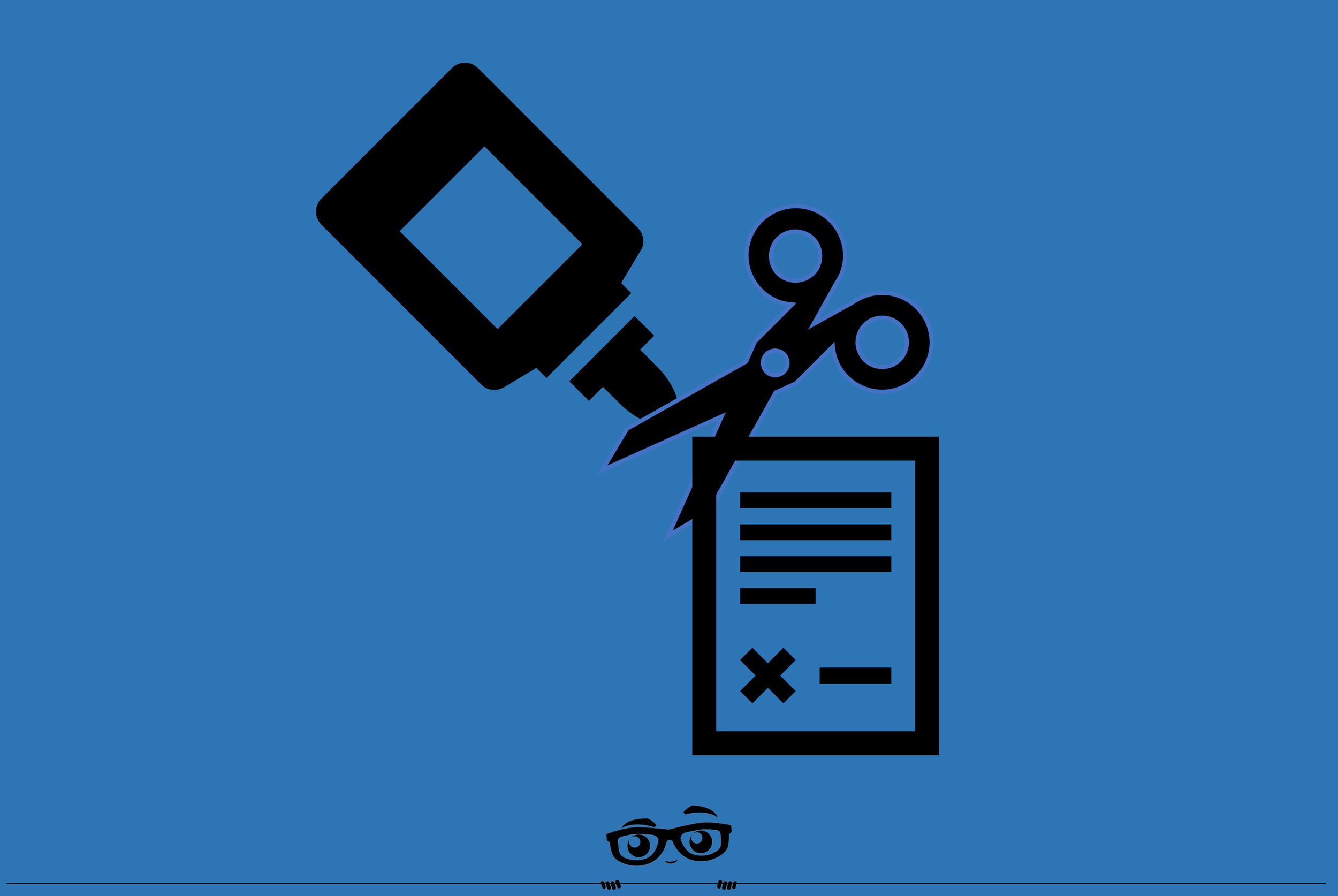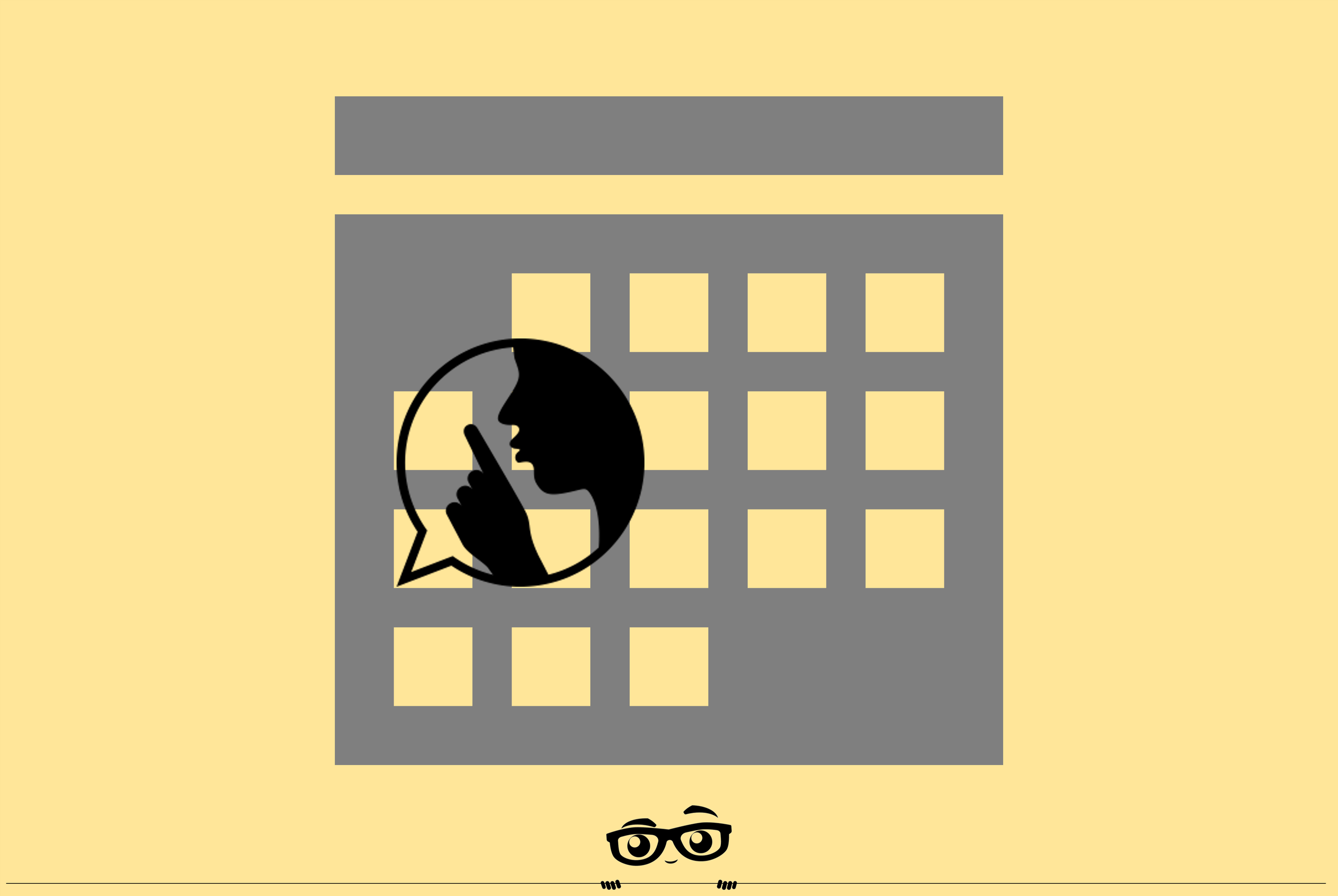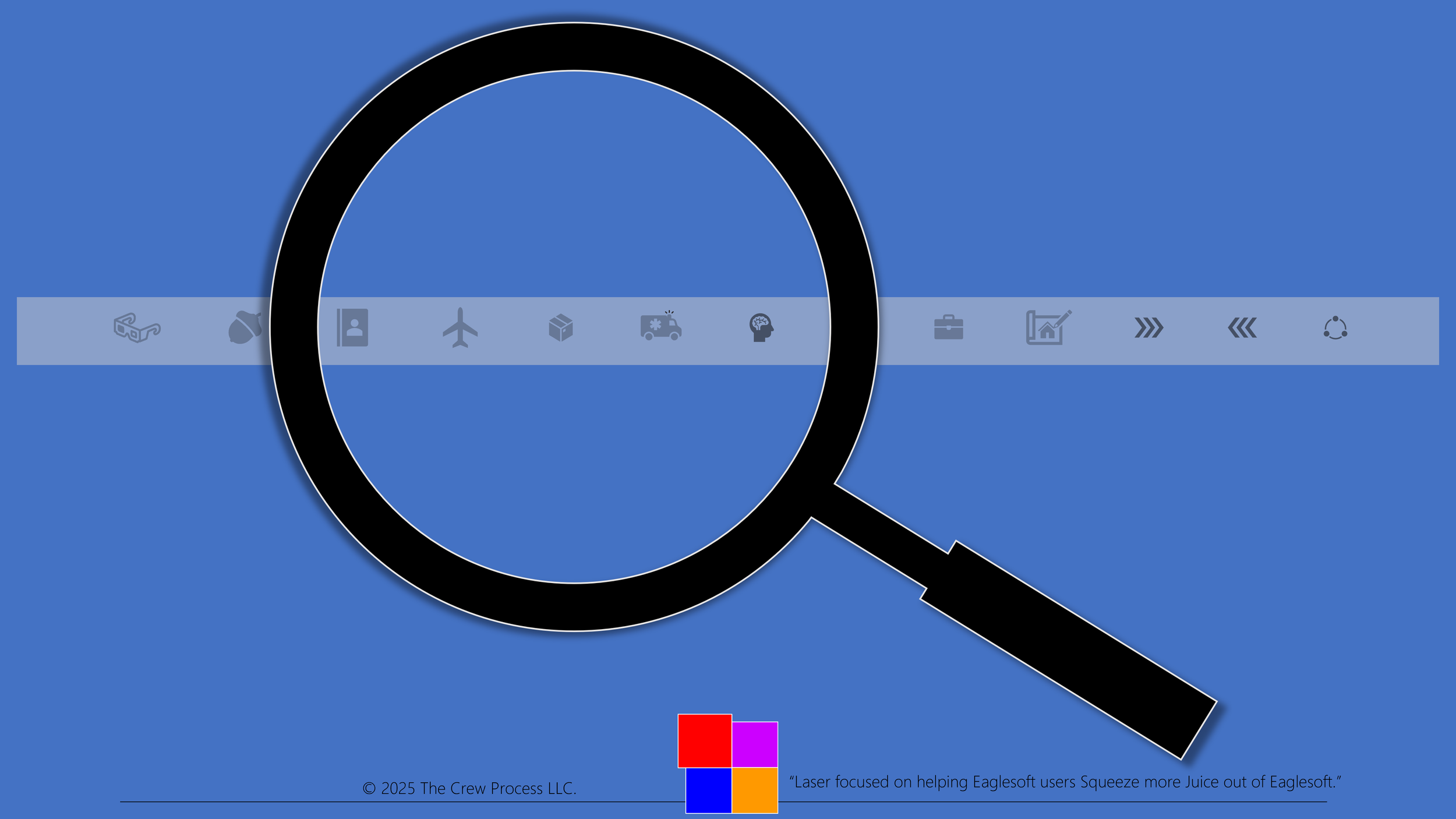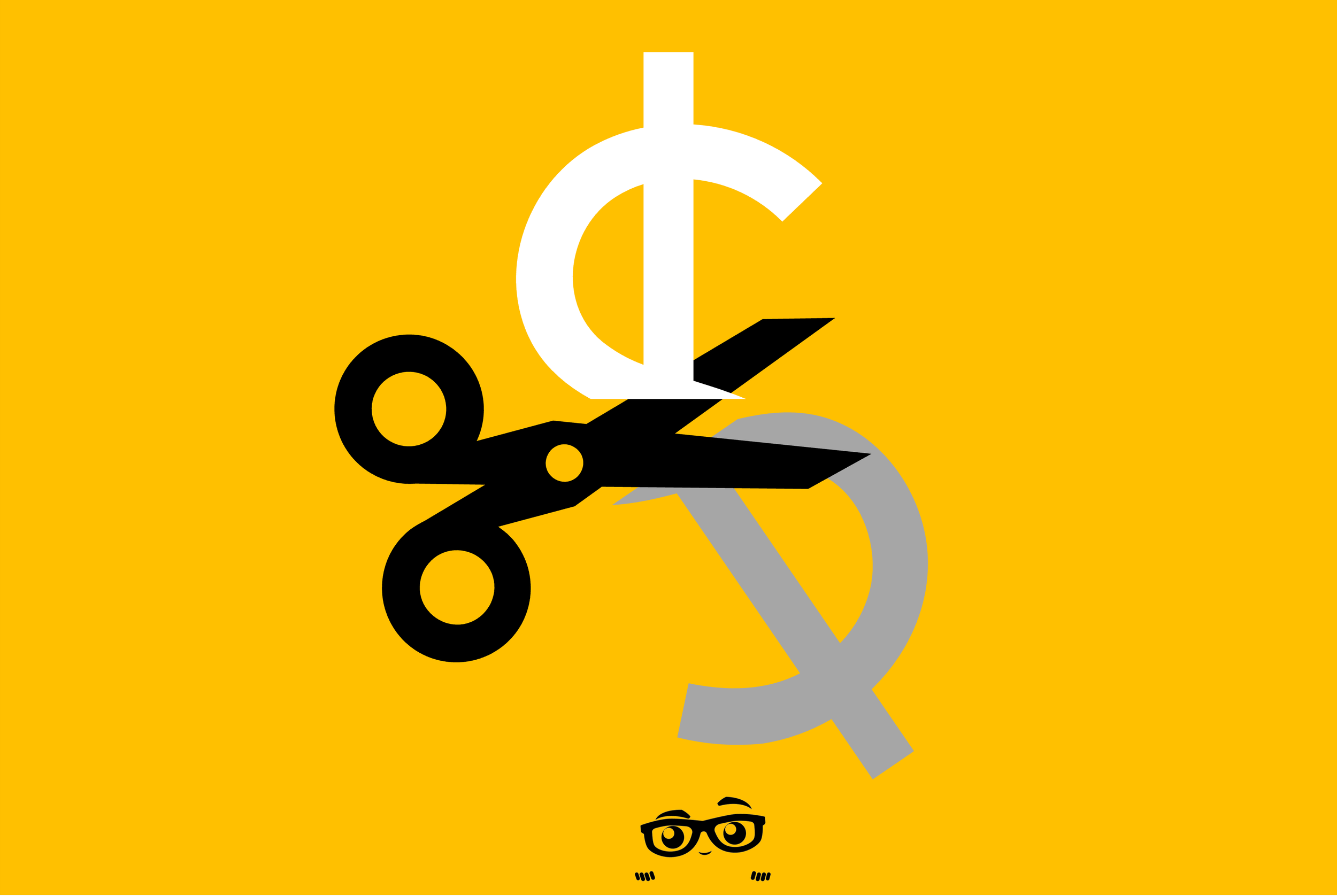Andre’s Eaglesoft
Blog Page
Search All Eaglesoft Blog Posts
Andre’s Official Scanner Buying Gude for Eaglesoft Users.
This will be my ongoing “Best Scanners for Eaglesoft” page. I’ll add to it as I get suggestions from User.
Andre Shows Users how to Update an Eaglesoft Fee Schedule without Exclusive Use
When I try to edit my Fee Schedules I get an Exclusive use warning. Can I work on Fee Schedules while other users are in Eaglesoft? Don’t worry. There is a way around this.
Andres Explains What to do When you Receive More than Estimated in Eaglesoft
Question: Insurance Paid More than allowance. Should I:
A) Edit the Original Date of Service and Change the Fee to the New Fee.
B) Something Else
Answer: ANTHIN' BUT A!!!!
How Andre Stores EOBs Outside Eaglesoft
Prior to the 21st Century Cures Act (Cures Act) signed into law on December 13, 2016, many people recommended storing Explanation of Benefits statements (EOBs) in the SmartDoc of Each Patient. I never have stored an EOB in Eaglesoft.
Andre Creates a way to Perio Chart an Implant in Eaglesoft when a Tooth is Extracted.
Charting dental implants can be tricky in Eaglesoft. Many systems were updated with Service Codes over the years but were not properly attached to Implant Draw Types and the sequence codes are entered can determine is the implant will look properly in the chart.
How Andre Creates a View of the Schedule with Just Hygienists in Eaglesoft
To create a View of your schedule that is limited to specific Chairs (“Columns”) you have to create a new OnSchedule View. Here are the steps.
How Andre deals with The Referral Productivity report freezing the EOY Process in Eaglesoft.
Many Eaglesoft users have found that the End of Year (EOY) process gets “stuck” or “freezes”. Many times, it is because the Referral Productivity report is taking a long time to reconcile. Eaglesoft isn’t actually stuck or frozen. Just “thinking” and needs time.
Andre’s Eaglesoft End of Year (EOY) Guide.
Typically, the Patterson Technology Center (PTC) gets a VERY high volume of calls for the End of Year (EOY). The process of doing the EOY is really the same as the End of Month (EOM) just with a higher stress level. Here are some of Andre’s End-Of-Year Eaglesoft suggestions
How Andre Fixes Eaglesoft Claims Stuck “in Process”
There are times in Eaglesoft when a claims or two can get stuck “In Process” and you’ve received a payment and can’t post it. Here is how to fix that.
How Andre gets a HIPAA Friendly View of the Schedule in Eaglesoft without Ctrl+H
Eaglesoft allows users to use the Ctrl+H command to hide Protected Health Information (“PHI”) but I find that most offices are using that AFTER the patient in the chair has been staring at the screen for a few minutes.
Podcast Episode How To Squeeze All The Juice Out of Your Dental Practice with Andre Shirdan
In this episode of The Truth Behind Dentistry, Dr. Matthew Norton of People Plus Purpose talks with Andre Shirdan. Andre is an author, inspirational/motivational speaker, certified software trainer, CAD/CAM/CBCT training professional and National Speaker. They talk about how Andre got into the business of dentistry and how it became his passion to help dentists “squeeze all the juice out of dentistry” as he always says. Andre was the founder of Systems Practice Management, a dental practice management, training and consulting firm. Creator of the CREW team building and training process, contributing creator of the companies DentaLife, Dynamic Dental Systems and HMS and co-author of the periodontal protocol Stat-Ck.
How Andre Redistributes a Previously Posted Insurance Payment in Eaglesoft
If you notice a previously posted Insurance Payment was incorrectly distributed by Procedure, Patient or Provider in Eaglesoft, there is a “back door” way to correct this.
How Andre Adds a Forgotten Services to an Open Claim in Eaglesoft
Let’s say the Walkout is “complete” and then someone from the Clinical Crew comes up and says: “I forgot we also to a PA! Can you add it to the Walkout?”
How Andre Reschedules a Patient Appointment in Eaglesoft
Rescheduling an Appointment is a simple process but there are multiple ways of doing it in Eaglesoft.
How Andre Recovers a Lost Toolbar in Eaglesoft
If you lose your Toolbar the BEST thing you can do is to contact the Patterson Technology Center (“Support”) at (800) 475-5036.
The second-best thing you can do is delete the config file to get it back.
How Andre Deals with Duplicate Patients in Eaglesoft.
Eaglesoft does warn users if you happen to try to save a “duplicate” patient, right? Kind of. You will be warned if the name is “identical”. Charles Smith and Charles A. Smith won’t get a warning.
Andre Explains Where “Deleted Credits” Come from in Eaglesoft.
You’re reviewing your Eaglesoft Day Sheet Report and notice there are Deleted Credits. What are they and how do they typically show up?
How Andre Adds A Photo ID into Eaglesoft
Patient photos are an important part of my workflow. Knowing who a patient is when they are in the reception area is as important as it is to identify the Patient for insurance or collections. To make this easier, I began to scan photo ID cards into Eaglesoft and tagging them as Patient Photo in Eaglesoft Advanced Imaging.
How Andre Recommends a Proper Log Off and Exit from Eaglesoft
If you are the last users and you do not receive a message, there is a good chance that other users are not exiting Eaglesoft “properly”. The first this I would recommend is to remove the "Exit" button/icon from each workstation’s toolbar and replace with the "Log Off" button/icon.
Andre’s Eaglesoft Error Database
This is the Eaglesoft Field Guide's Official Error Report Blog Page. When I get an Error Report, I will post the Error and any SOLUTIONS or SUGGESTIONS. I'm going to "try" to keep it as simple and clean as possible so IF you have a particular error, you can get some feedback from other Eaglesoft users.