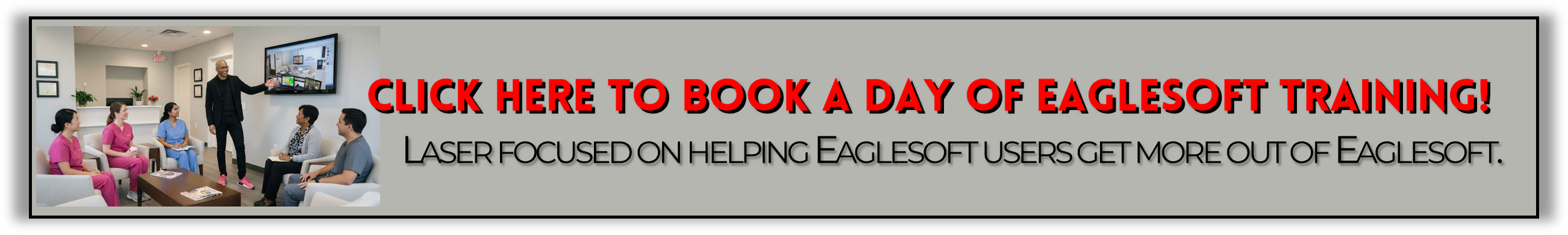Andre Shows Users how to Update an Eaglesoft Fee Schedule without Exclusive Use
Answer: You can!
You can edit any Fee Schedule you want but what you cannot do is Update Treatment Plans and/or update Scheduled Services. But don’t let that stop you. Go ahead and edit your Fee Schedule and when you have time, log everyone out and then update your Treatment Plans and Scheule.
What I do recommend is, on a regular basis (say once a month). Open and edit each of your fee schedules to “catch” anyone who is newly attached to a Fee Schedule. Imagine, someone who was covered by MetLife and switched to coverage by Delta Dental and also already scheduled services or has a Treatment might get updated even if the FS was changed months ago.
After editing a Fee Schedule, you will get the following Warning (please read each carefully):
Then this:
…and this (WARNING: Any pre-authorizations you have outstanding connected to this Fee Schedule will be deleted. If they have been sent, there is no disruption but there will no longer be an outstanding Pre-authorization).
DISCLAIMER:
This is a resource guide and all decisions on each dental office setup should remain the sole decision of the dentist/owner of the practice. Eaglesoft is a registered trademark of Patterson Dental Company. All other software or products mentioned are the property of their respective owners. Although Andre Shirdan was an employee of Patterson Dental, he is not associated with Eaglesoft or Patterson Dental Company or endorsed by Patterson or any other Company Mentioned in this blog