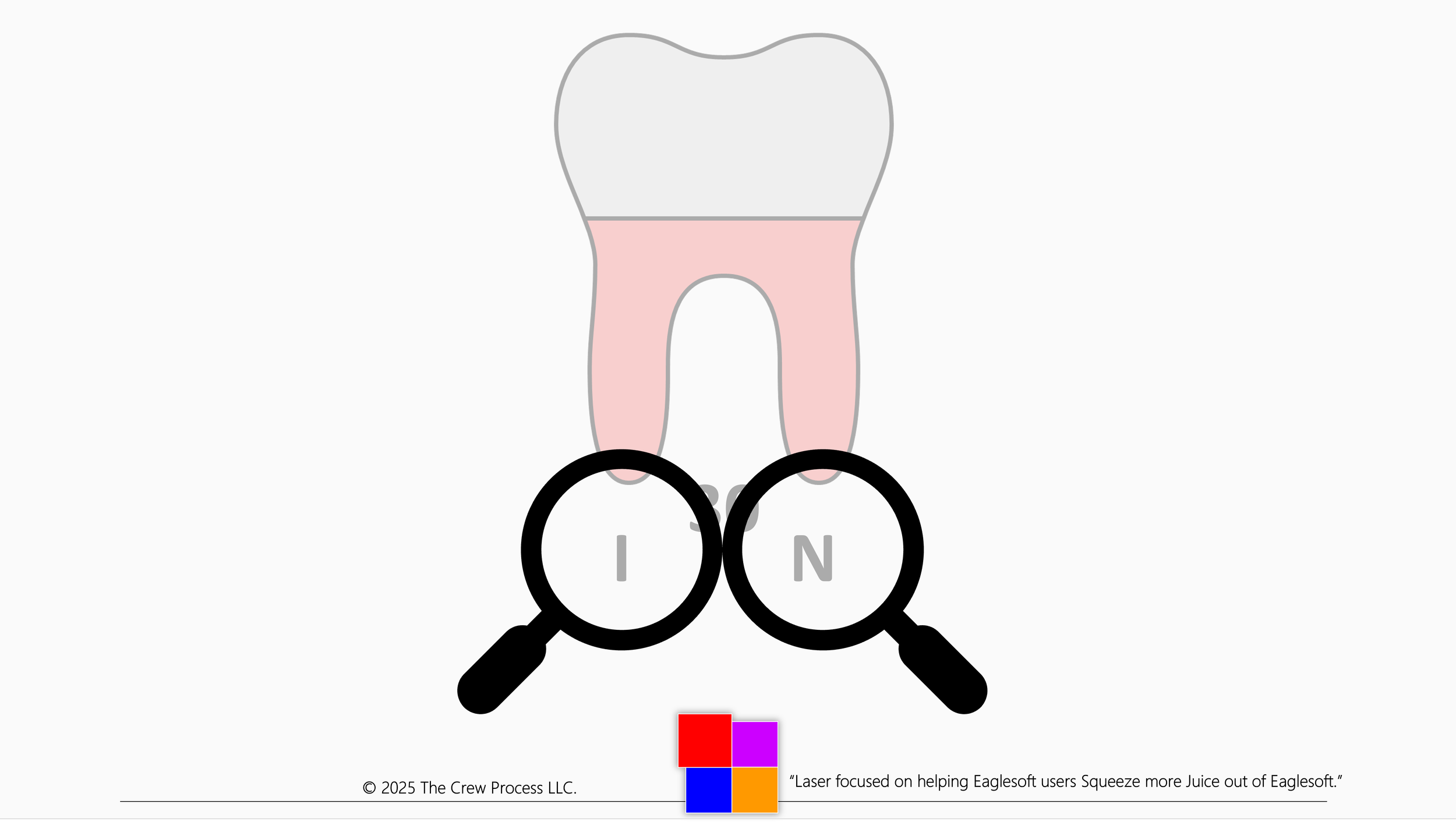Andre Explains Shows That There Are “Hidden” Clues in Your Eaglesoft Chart!
Question: Did you know that in the chart (Odontograph) there are two "hidden clues" that let you know if there is a Note or an Image attached to the Tooth Number
Answer: Next to the Tooth number in the chart, look to the left of the number for an
"I" = Image
and
"N" = Note
Look at tooth number 4. There is both an I and a N on either side of the tooth number
NOTE: If you are using a 3rd party imaging system like Dexi-image and not Eaglesoft Advances Imaging the “I” will note show. If you are using Eaglesoft Advances Imaging you must link images to tooth number(s)
For the “N” to show up, you must “link” the Note to a Tooth Number, the "N" automatically shows up
DISCLAIMER:
This is a resource guide and all decisions on each dental office setup should remain the sole decision of the dentist/owner of the practice. Eaglesoft is a registered trademark of Patterson Dental Company. All other software or products mentioned are the property of their respective owners. Although Andre Shirdan was an employee of Patterson Dental, he is not associated with Eaglesoft or Patterson Dental Company or endorsed by Patterson or any other Company Mentioned in this blog