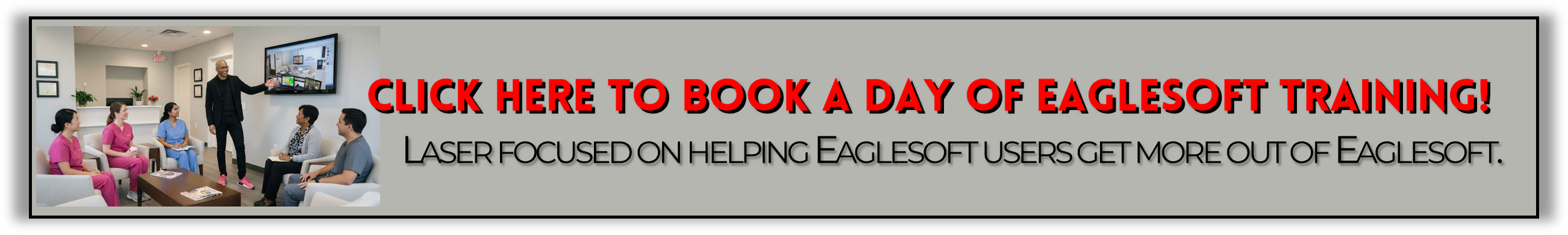What Is The Best Resolution For My Monitors In Eaglesoft?
Many current computer monitors have a 1080p resolution when means that the height of the picture is 1,080 pixels and the width is typically 1,920 pixels.
Some have 1440p resolution and are 2,560 X 1,440. Then newest are 4K resolution and are 3,40 X 2,160. Then you have aspect rations. This describes the correlation between the height to the width. 4:3 are typically the older “square” monitors when 16:9 monitors are more modern “wide screen”. and 21:9 is considered “ultra-widescreen”.
In Eaglesoft, the Chart Screen was designed for a 4:3 ratio and will be views as “square” and fixed when the schedule can be viewed in 21:9 “ultra-widescreen”.
The number one setting to address in Eaglesoft is to never set the Scale and Layout text size of Windows above 100%. This is set by right clicking on the Windows desktop (blank area) and going to Display Settings.
I have seen so many posts asking why the Eaglesoft looks “weird” (see pic). Typically, the answer is because the scale was set to 125% or 150%.
Here are some examples of my 2560 x1440 monitor:
At 2560 x 1440
At 1920 x 1080
At 1600 x 900
At 1366 x 768
Changing the Font size within File>Preferences>OnSchedule will only impact the OnSchedule screen. Hera are some examples of a single 60-minute appointment and a full day (7 chairs) on my 2560 x1440 monitor:
The best resolutions I have found to use on the Microsoft Surface for Eaglesoft are: 1360 x 768 or 1400 x 900
DISCLAIMER:
This is a resource guide and all decisions on each dental office setup should remain the sole decision of the dentist/owner of the practice. Eaglesoft is a registered trademark of Patterson Dental Company. All other software or products mentioned are the property of their respective owners. Although Andre Shirdan was an employee of Patterson Dental, he is not associated with Eaglesoft or Patterson Dental Company or endorsed by Patterson or any other Company Mentioned in this blog