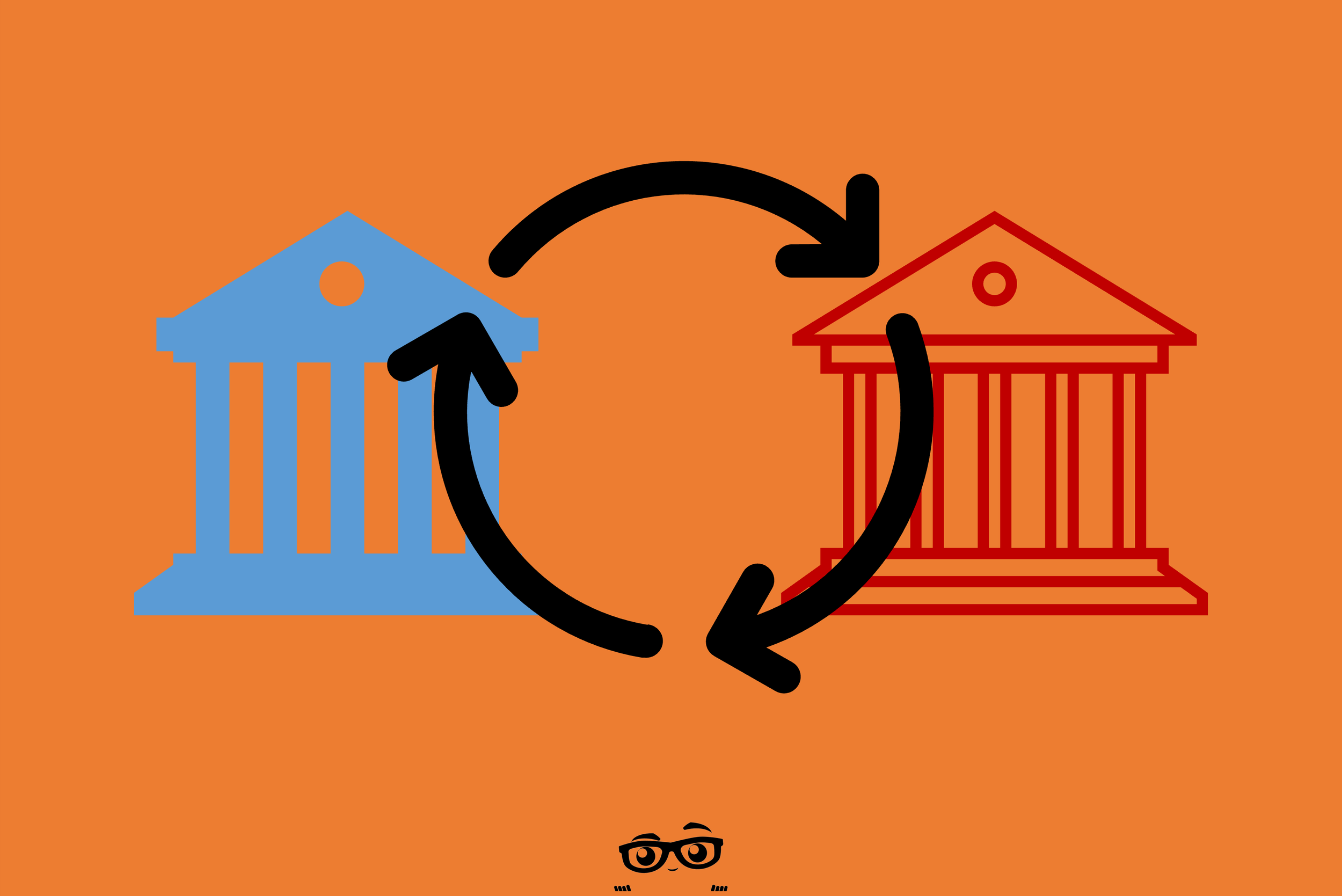New Insurance But There Is An Open Claims - How Andre Switches In Eaglesoft
What do you do if a Patient has New Insurance, but still has an Open Claim?
Answer: From the Eaglesoft Practice Management Screen (the "front desk")
1) Click the Claims icons on the toolbar.
2) On the Right side Click the Change Insurance Button
3) Choose if it is for one claim of for all future claims
4) Click OK
WARNING: ALL Patients with This Employer will be updated to this new Employer. (See Pic below)
Question: What if a Patient’s plan switched from ABC Insurance company to XYZ Insurance Company?
Answer:
Two choices:
1) Edit the Employer and change the Insurance Company, Group Number, Notes, Fee Schedule and Coverage Book, Adjustment Type and Service Type percentages.
WARNING: With this method, if you need to resubmit an “old” claim, you will not have the old insurance information.
2) Create a new Employer with new Group Number, Notes, Fee Schedule and Coverage Book, Adjustment Type and Service Type percentages. Edit the Old Employer to “Deactivate 1/202X” 12 months after creation. Now if you have to re-submit a claim you can use the method listed in the Q&A above to Change Insurance for just one claim.
Question: Will this process work for a patient that has a new Employer and Insurance? Meaning will it update on the Patient screen and all new treatment go out to the new insurance?
Answer: Your question has two scenarios. With "a new Employer and Insurance” the new Employer is one thing and new Insurance is another.
Example 1:
Bob comes in and has changed jobs BUT has an open claim from Dec 2020. No. You can't use this method for "all clams forward".
If the patient has new insurance as of January and has open claims in January and December.
- Close the December claims
- Enter the New Employer/Insurance information
- Recreate all open claims
- In the Claims window, select the claims from December.
- Click “Change Insurance” button.
- Select the “old” insurance
- Click the “This Claim Only” option.
- “Old” claims are now connected to “old” insurance
Example 2:
Bob comes in and has changed jobs BUT has NO open claims. You would Change his Employer in the Edit Patient screen.
Example 3:
Bob comes in and his EMPLOYER changed INSURANCE COMPANY and he has NO open claims.
- Create a new Employer with new Group Number, Notes, Fee Schedule and Coverage Book, Adjustment Type and Service Type percentages.
- Edit the Old Employer to “Deactivate 1/202X” 12 months after creation.
- Now if you have to re-submit a claim you can use the method listed in the Q&A above to Change Insurance for just one claim.
DISCLAIMER:
This is a resource guide and all decisions on each dental office setup should remain the sole decision of the dentist/owner of the practice. Eaglesoft is a registered trademark of Patterson Dental Company. All other software or products mentioned are the property of their respective owners. Although Andre Shirdan was an employee of Patterson Dental, he is not associated with Eaglesoft or Patterson Dental Company or endorsed by Patterson or any other Company Mentioned in this blog